03. NEQTO Bridge LTE-1 Module
Main Specifications

| Item | Specs | Notes |
|---|---|---|
| LTE | Cat.1 | |
| Transmission Speeds | Specification for Data transfer: Downlink up to 10 Mbps Uplink up to 5 Mbps | |
| GNSS | GPS, GLONASS, BeiDou | An external antenna is recommended when using GNSS. Please contact us if you would like to use GNSS. |
| Antenna | Internal | Please contact us if you would like an external antenna. |
| Size | 51 mm x 40 mm | |
| Operating current | Normal: 250 mAaverage Sleep: 0.3 mAaverage | VDD_BATT = 5 V |
External Antenna
If you would like to use an external antenna, please contact us as it is necessary to change the component mounting on the board.
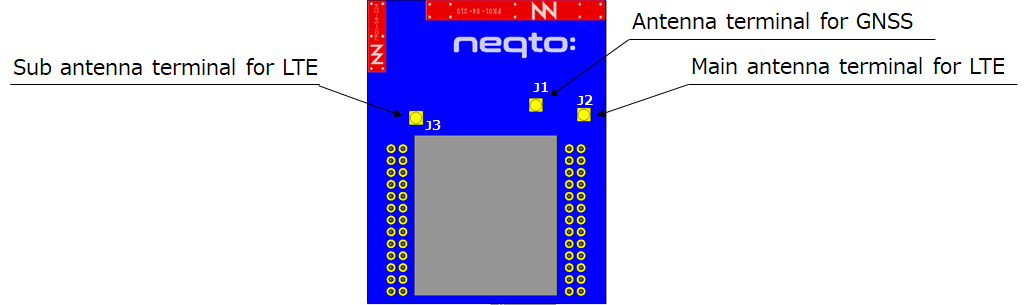
List of Confirmed SIM Card Operability
Category : LTE Cat.1 / SIM Card Size : nano
| Supplier (alphabetical order) | Plan / Service Name | Supported Carriers |
|---|---|---|
| Internet Initiative Japan Inc. | IIJ Mobile Access Service TypeⅠ | DOCOMO |
| NTT Communications Corporation | IoT Connect Mobile™ | KDDI |
| NTT Communications Corporation | OCN Mobile ONE for Business | DOCOMO |
| SORACOM, INC. | Soracom IoT SIMs for Japa plan-D | DOCOMO |
| SORACOM, INC. | Soracom IoT SIMs for Japa plan-K | KDDI |
| au | LTE NET for DATA | KDDI |
External Dimensions
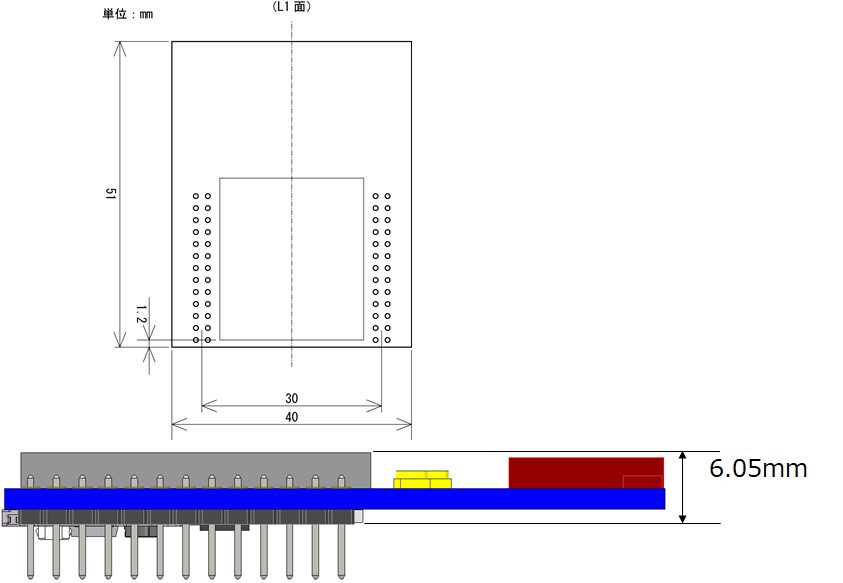
When placing components under the NEQTO Bridge LTE-1 Module, note the maximum component height of 2.3 mm opposite the LTE module.
Block Diagram
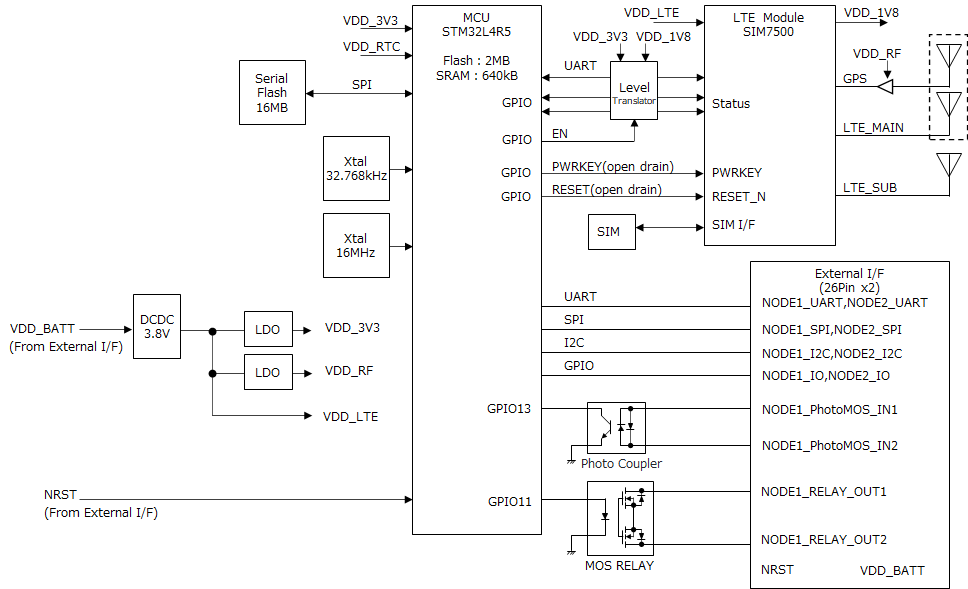
Updated: 2022-06-03
