NEQTO Flow
Overview
Customers using NEQTO Apps Flow can transfer data received on the NEQTO Console from NEQTO devices to an endpoint specified by the customer.
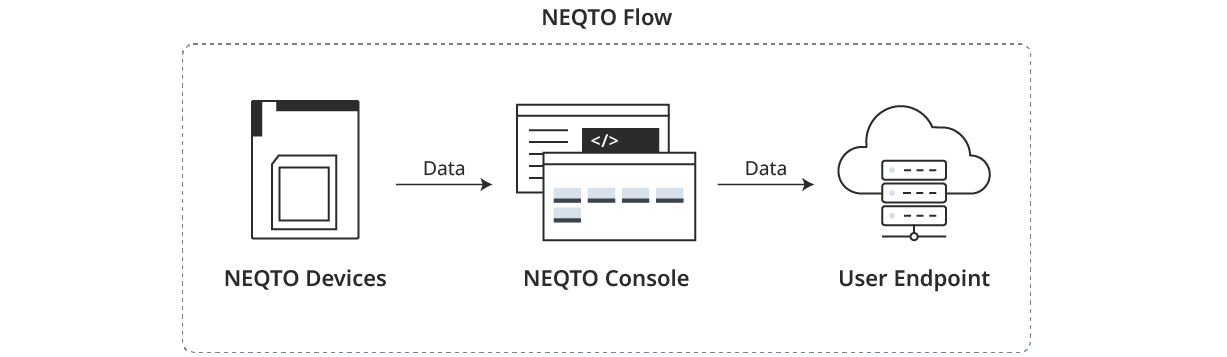
To enable this feature for a Group, please enable Flow in the Group settings.
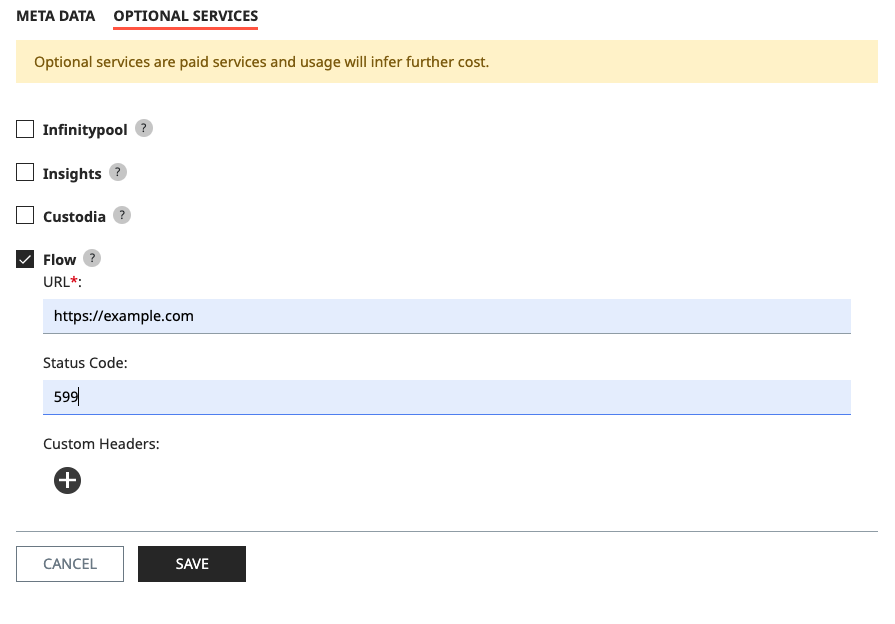
| Field | Detail |
|---|---|
| URL (Required) | Specify the endpoint to which the data will be transferred. Be sure to set an endpoint beginning with 'https'. |
| Status Code | Specify the status code that will be returned when the data is successfully delivered to the specified endpoint. If this field is set, any returned status code other than the one specified will be considered a transmission failure. |
| Custom Header | Specify a custom header. |
Upon saving the NEQTO Flow configurations, a HEAD request is sent to the URL to confirm the availability of the URL. If a status code is not received within 5 seconds, the set configurations will be invalid. Ensure that there are no errors with the input endpoint or the security settings of the endpoint and retry NEQTO Flow configuration.
Transferring data
Flow will make a POST request to the configured endpoint containing the custom header if set by the user. The payload will automatically contain the data and sender information such as the Node ID in the following JSON format:
{
"company_id": "string", // Company ID
"group_id": "string", // Group ID
"node_id": "string", // Node ID
"timestamp": "number", // Point in time when the server processed the data (unixtime[ms])
"data": "JSON" // JSON data sent by the devices
}
The request header will be Content-Type: application/json.
If the transfer cannot be completed within 5 seconds, it will fail and be retried only once. In addition, if the data sent from the device is not in JSON format, the transmission will not be performed.
Checking Transmission Failures
Flow events will only appear in the Event Log if data transfer fails.
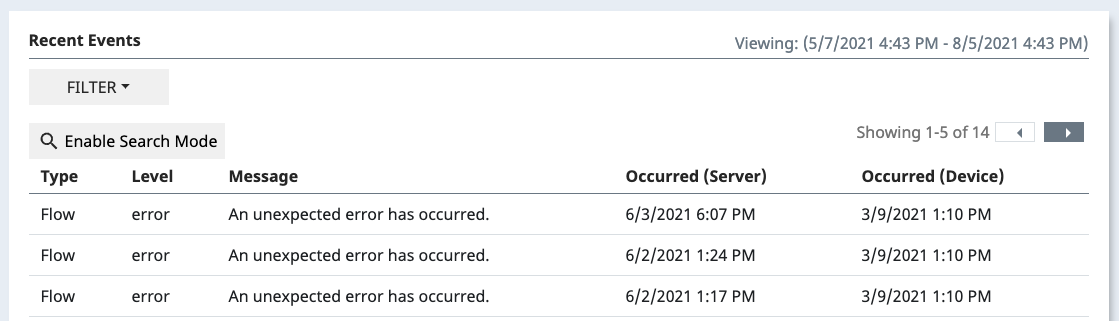
Flow events allow you to trigger Actions via Notifications.
When adding a Notification, select the Event Type as "Flow" and Event Level according to the table below. It is not possible to create a Notification for the status of a normal transfer.
| Type | Level | Message | Detail |
|---|---|---|---|
| Flow | Warn | An unexpected error has occurred. Status Code {{ Status Code }} | A code different from the Status Code set by the customer was returned. |
| Flow | Error | URL not found, Request timed out, etc. | Transmission failed. |
Data that failed to be transferred can be inserted using the {value} dynamic content variable in the body of the set Action and alerted through Slack, email, or other means.
