05. System LED Indications
The system LED indicates the current device status.
LED1 is red, and LED2 is blue.
LED1 Patterns
LED1 is the network status indicator.
| Condition | LED Pattern | Notes |
|---|---|---|
| Power Off | 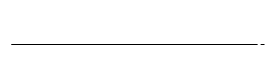 | |
| Immediately after boot |  | |
| When a device is not registered in the NEQTO console or when an abnormality (failure) is detected in the communication module and it becomes inoperable (Detailed cause will be displayed in the event message on the User Console) | 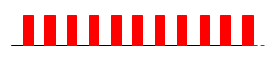 | |
| Out of service area |  | |
| Within service area | 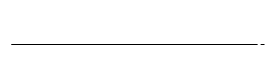 | |
| Connection Strength (When the antenna level indication function is enabled) | 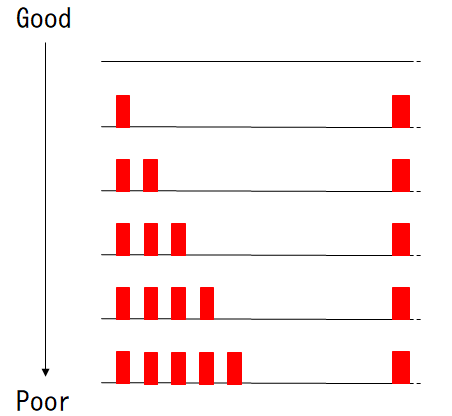 | Version 00.00.28+ |
LED2 Patterns
LED2 is the NEQTO service status indicator.
| Event | LED Pattern | Notes |
|---|---|---|
| Power Off | 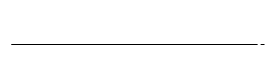 | |
| Starting script | 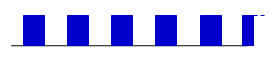 | |
| Connecting to NEQTO Console | 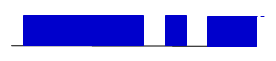 | Version 00.00.18+ |
| Script running | 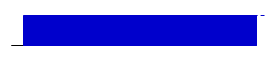 | |
| Firmware update mode in-progress | 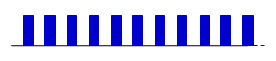 |
LED1/LED2 Simultaneous Operation
LED1 and LED2 operate simultaneously in special cases.
| Event | LED Pattern (Top: LED1, Bottom: LED2) | Notes |
|---|---|---|
| Entering User Console Mode |  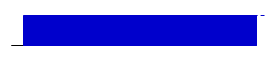 | Displays until the 'start' command is executed |
| Updating Firmware | 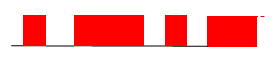 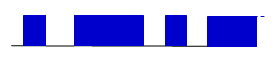 | Flashes both irregularly. |
Updated: 2022-06-03
