NEQTO Hello World!
Introduction
This tutorial describes the steps to "Hello World" with NEQTO.
Tutorial Contents
Tutorial Step 1. NEQTO Console Setting
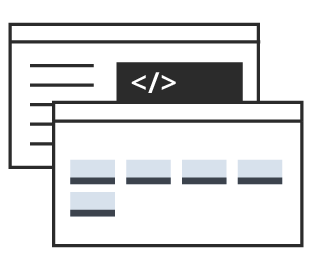
- Register a NEQTO device on the NEQTO Console.
- Prepare NEQTO Console for device management and control.
Tutorial Step 2. Device Settings & Launching Service
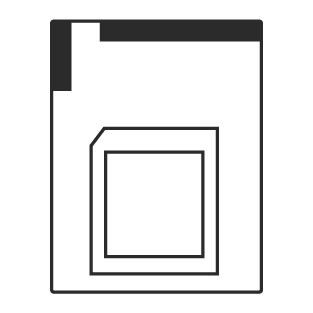
- Set up the NEQTO device.
- Launch the NEQTO service to execute the script.
» Tutorial Step 2. (If using the NEQTO Bridge)➔
» Tutorial Step 2. (If using the STM32 Discovery)➔
» Tutorial Step 2. (If using the SPRESENSE)➔
Tutorial Step 3. Application development using scripts
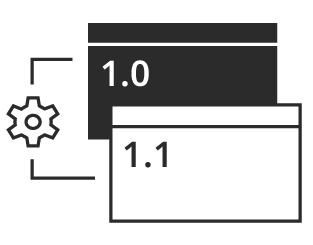
- Update the script while developing the application.
Required items to prepare in advance
- NEQTO Account
- Related Devices:
» If using the NEQTO Bridge
» If using the STM32 Discovery
» If using the SPRESENSE
Updated: 2021-08-23
