Linux-based Device Management
Device Registration
When using a Linux-based device, the method for registration is different from other devices.
1. Navigate to the "Manage API Keys for Linux-based Device" screen
After loggin into the NEQTO Console, click the user icon in the upper right corner of the screen and select "Manage API Keys for Linux-based Device" from the drop-down menu.
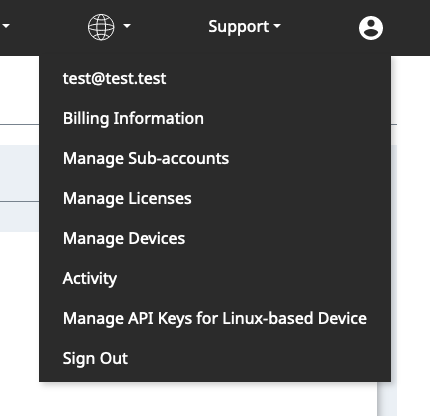
2. Create an API key
The API key in this screen is used for installing the NEQTO Engine for Linux. If you do not yet have an API key, click the "Create API Key" button.
3. Download and Run the Installer
Download and run the installer from the link at the bottom of the screen.
Your Linux-based device is automatically registered while running the installer.
If you want more information on how to run it, options, etc., refer here
Device Management
Click the user icon in the upper right corner of the screen and select "Manage Devices" to move to the device management page.
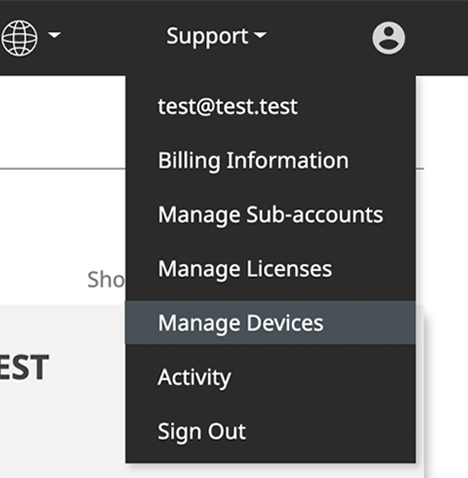
Search from List
If you want to filter only Linux-based devices, follow the steps below:
- Click the "Enable Search Mode" button.
- Select "Trial: Linux-based device" or "Monthly: Linux-based device" for "License Type."
Details
Linux-based devices contain different details than other devices. See here for viewing details of a device.
Device Specific Information
This is mainly device-specific information such as processor, MAC address and OS.
