Machine Driver
"Machine Driver" are files or groups of files that users can send to devices connected to a NEQTO Node. As described above, Packages are attached to a Template. Packages can be dispatched to connected devices using the "Machine Driver" command.
The Machine Driver package must contain an operation script (
neqto.js) for the Machine Driver. Please add it as a file name "fup.js".
Add a Package
- At the Machine Driver page, click the "Add Package" button in the top right corner.
- Give the Package a name and, optionally, a note in the first tab, and upload the desired files on the second tab. It is not necessary to upload individual files before hitting "Save".
- The maximum size per file that can be uploaded is 128 MB.
- Total upload capacity limit is 512 MB.
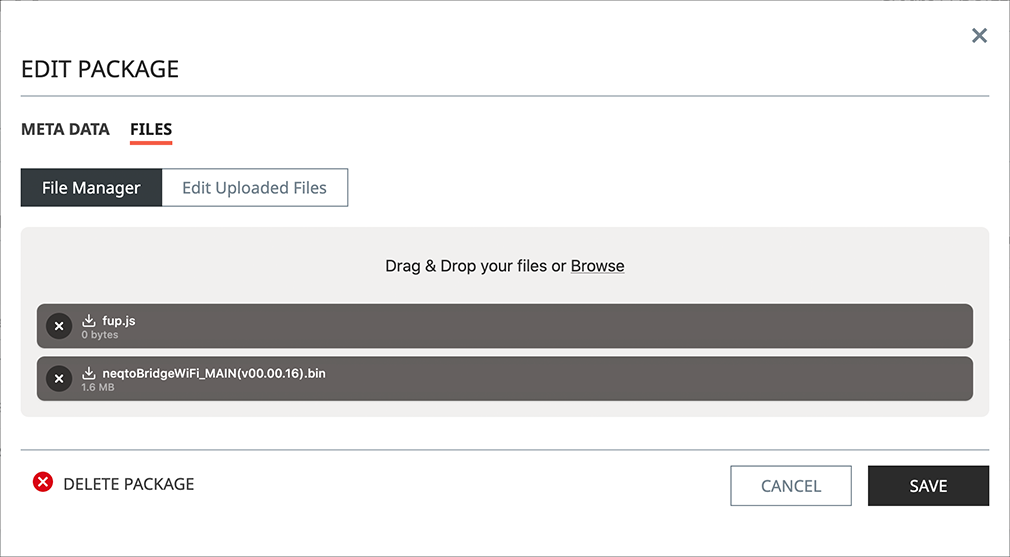
Edit or delete a Package
At the Machine Driver page, click the Pencil icon in the far right column of the desired Package to open the Edit window.
To Edit
- Change the name, note, or files associated with the selected Package.
- Hit "Save".
To Delete
- Click the "Delete Package" button in the bottom left hand corner of the Edit window.
- Input the name of the selected Package to confirm, and hit the red "Delete" button.
Related resources
Updated: 2024-01-24
