Sub-accounts
NEQTO Accounts can work with multiple users by controlling access to resources and available services.
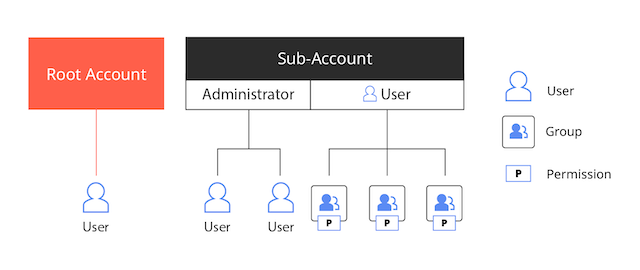
Root Account
The first NEQTO account created is the root account of the organization.
An organization can have only one root account, which has complete access to all resources and services including billing and sub-account management.
Therefore, the root account should never be shared. It will also be necessary to utilize MFA and other password and security best practices.
Sub-accounts
There are two types of sub-accounts: Administrator and User.
Multiple sub-accounts may be created within an organization. The maximum number of sub-accounts within the organization depends on the license plan.
Sub-accounts do not have access to NEQTO resources by default. By assigning access rights to users according to the intended permissible functions, the unwanted sharing of information can be prevented and resources may be protected.
Administrator
An access level for sub-accounts.
The access level When creating or updating a sub-account can be set to Administrator. The sub-account will have access to all resources and services with the exception of billing and contract information. Only usage will be accessible within Billing Information.
User
An access level for sub-accounts.
The default access level for sub-accounts is User. User accounts have either editing permissions or monitor permissions.
- Editing Permissions: Allows functions associated with Groups such as the creation of new resources within the Group, the execution of commands, and the editing of Nodes.
- Monitor: Allows only viewing of the resources belonging to the Group.
Access range
| Root Account | Sub-accounts | ||
|---|---|---|---|
| Access Authorization | Root Account | Administrator | User |
| Contract information | All | Usage only | N/A |
| Sub account management | All | All | N/A |
| License management | All | All | N/A |
| Device management | All | All | N/A |
| Group management | All Groups | All Groups | N/A |
| Functions within Groups | All Groups | All Groups | Set permissions for each Group |
