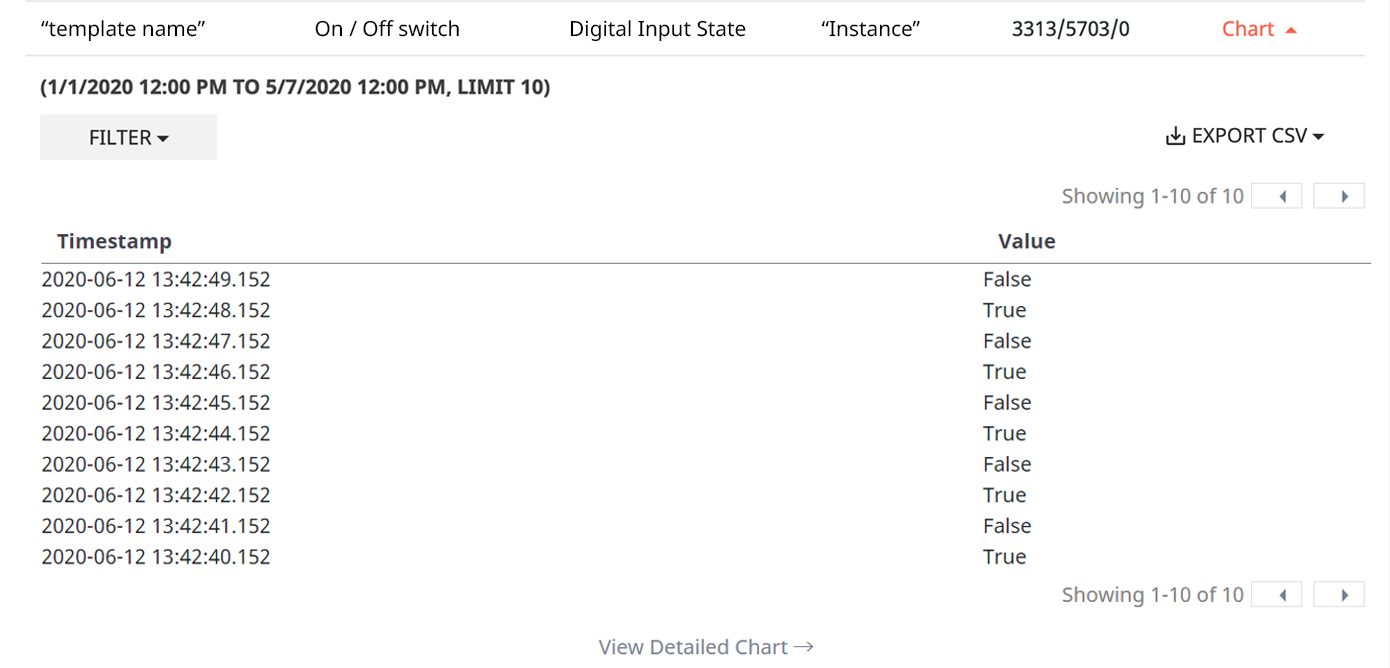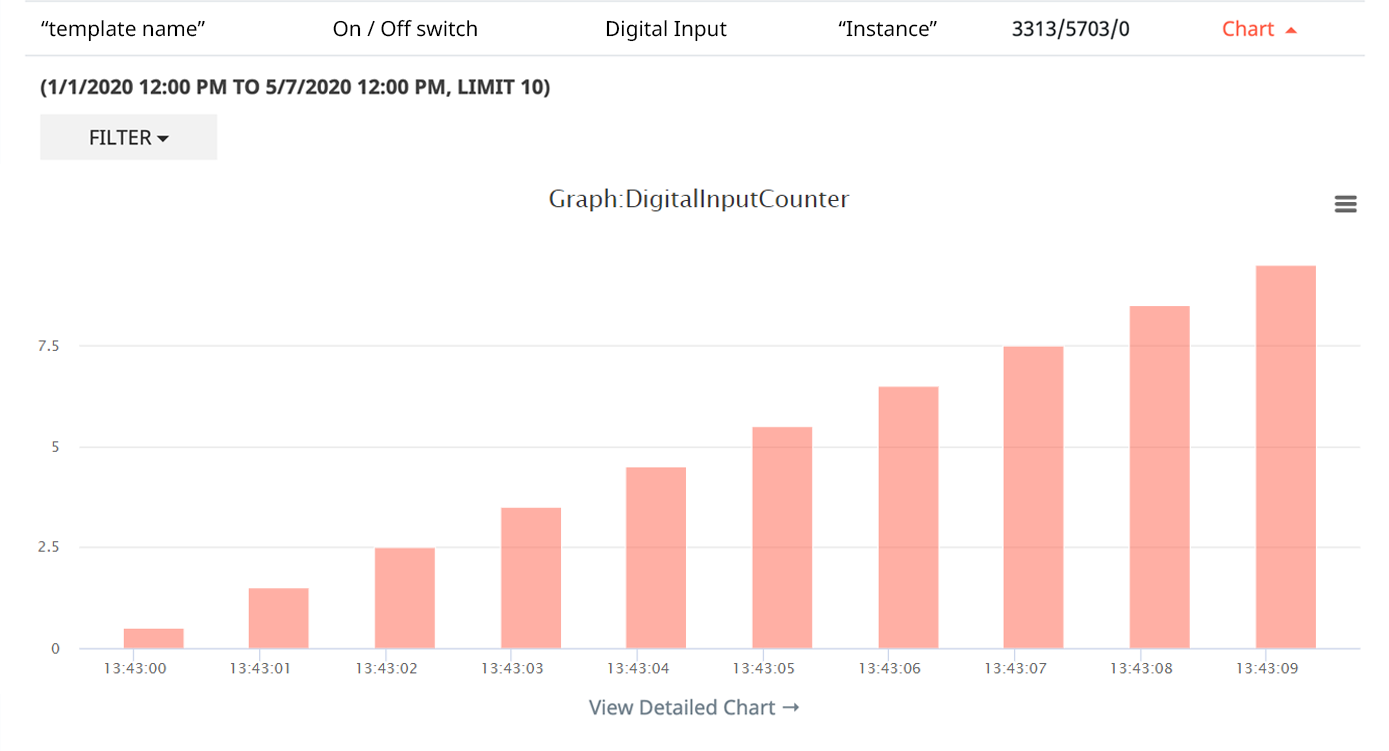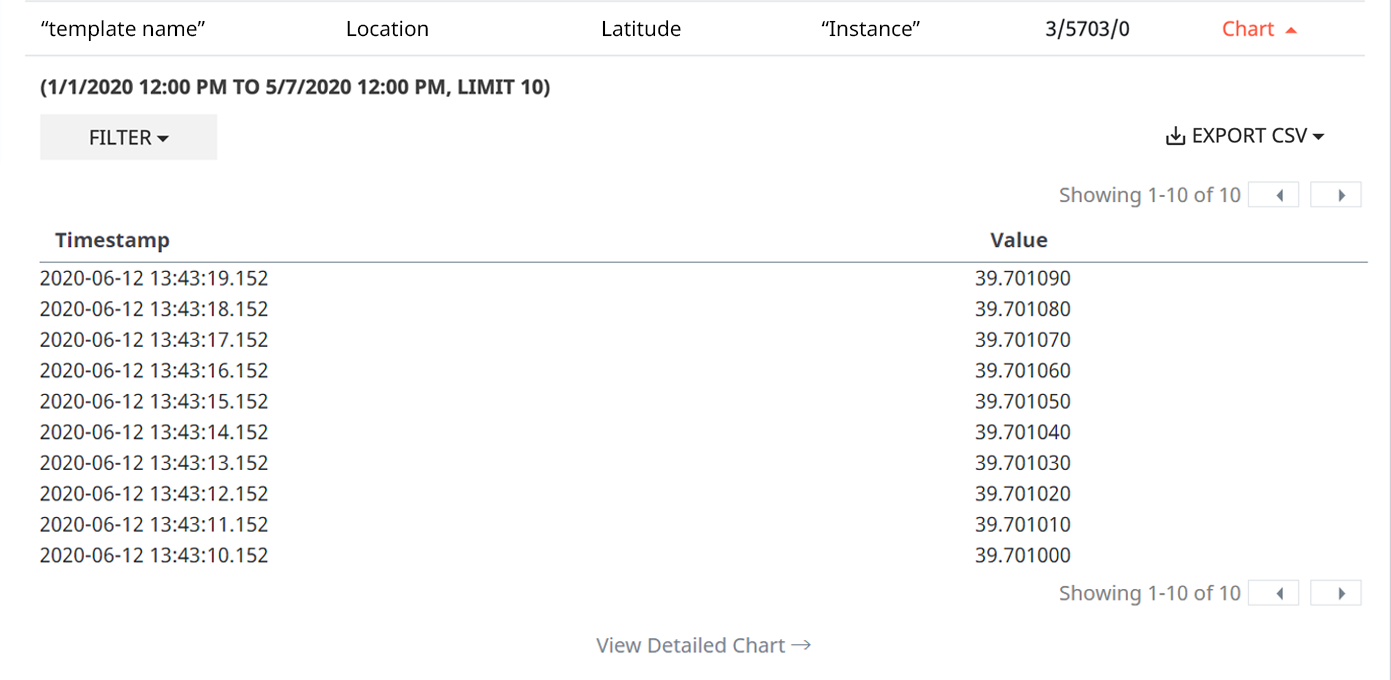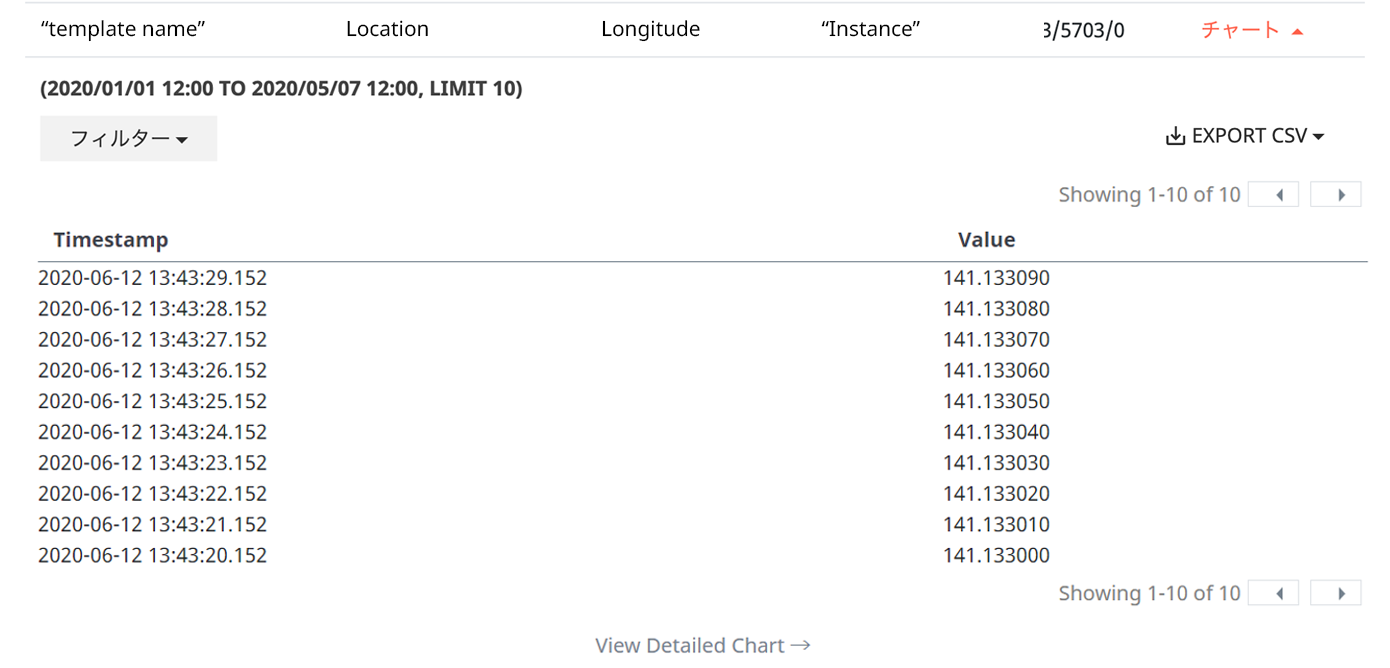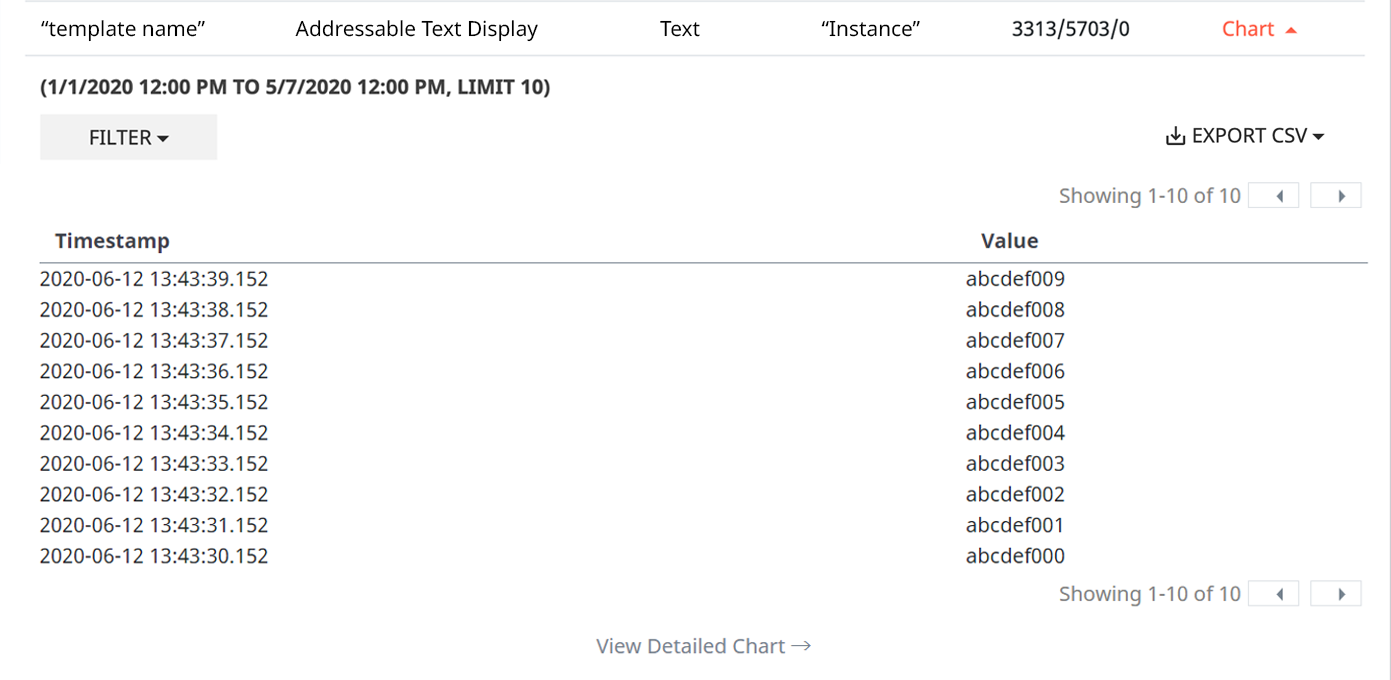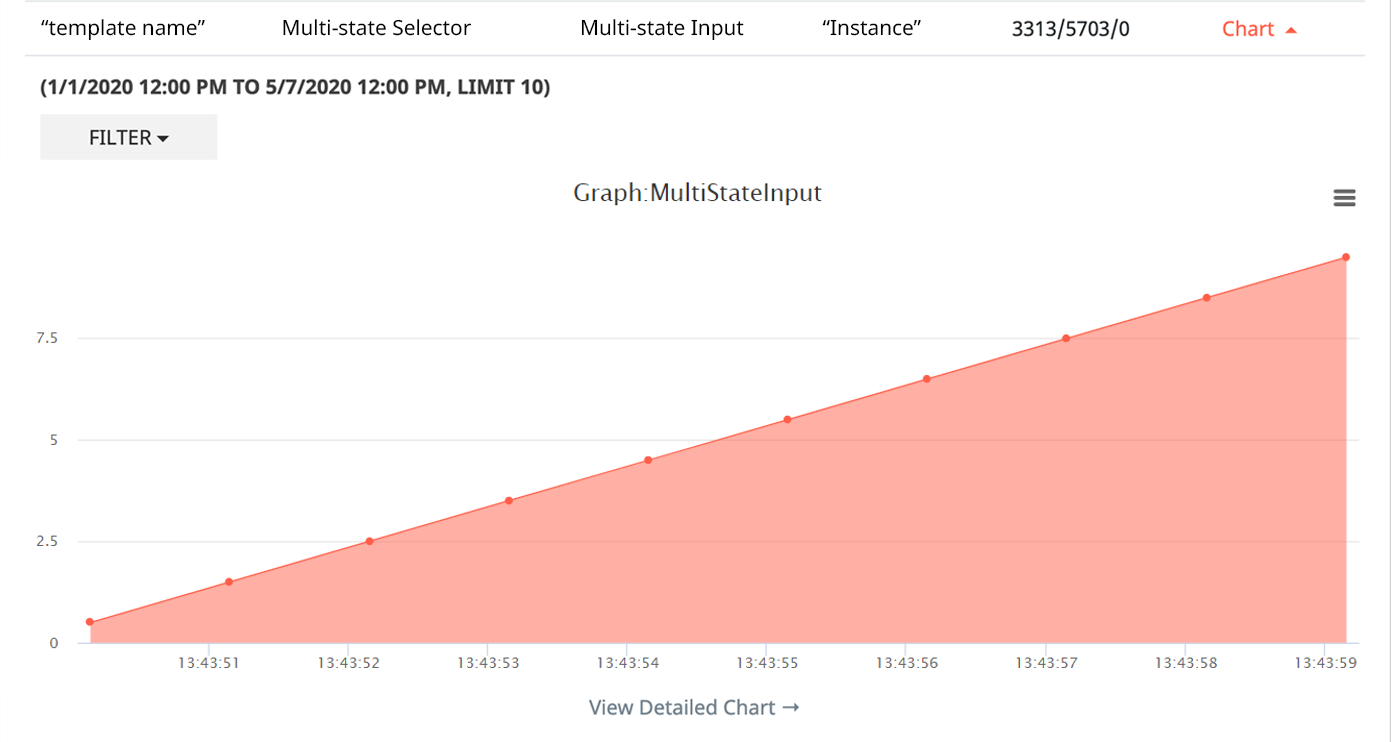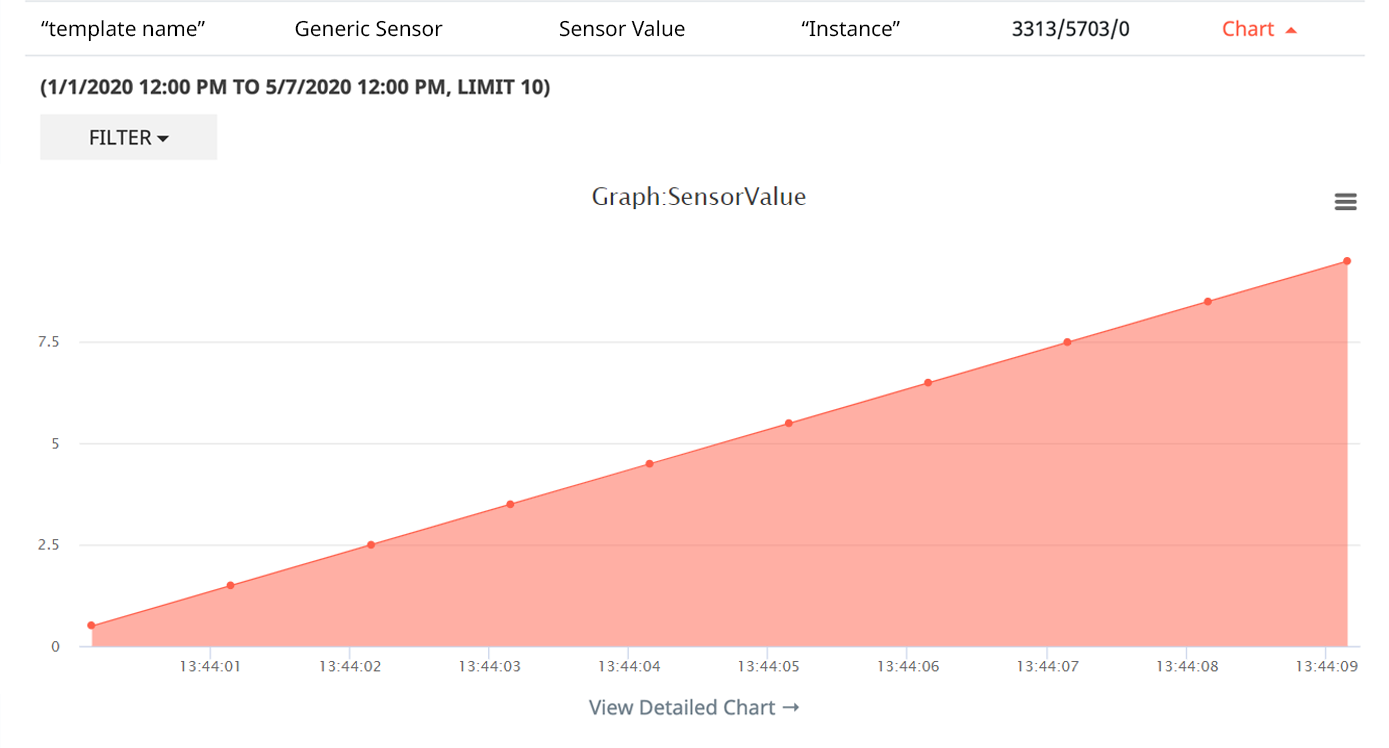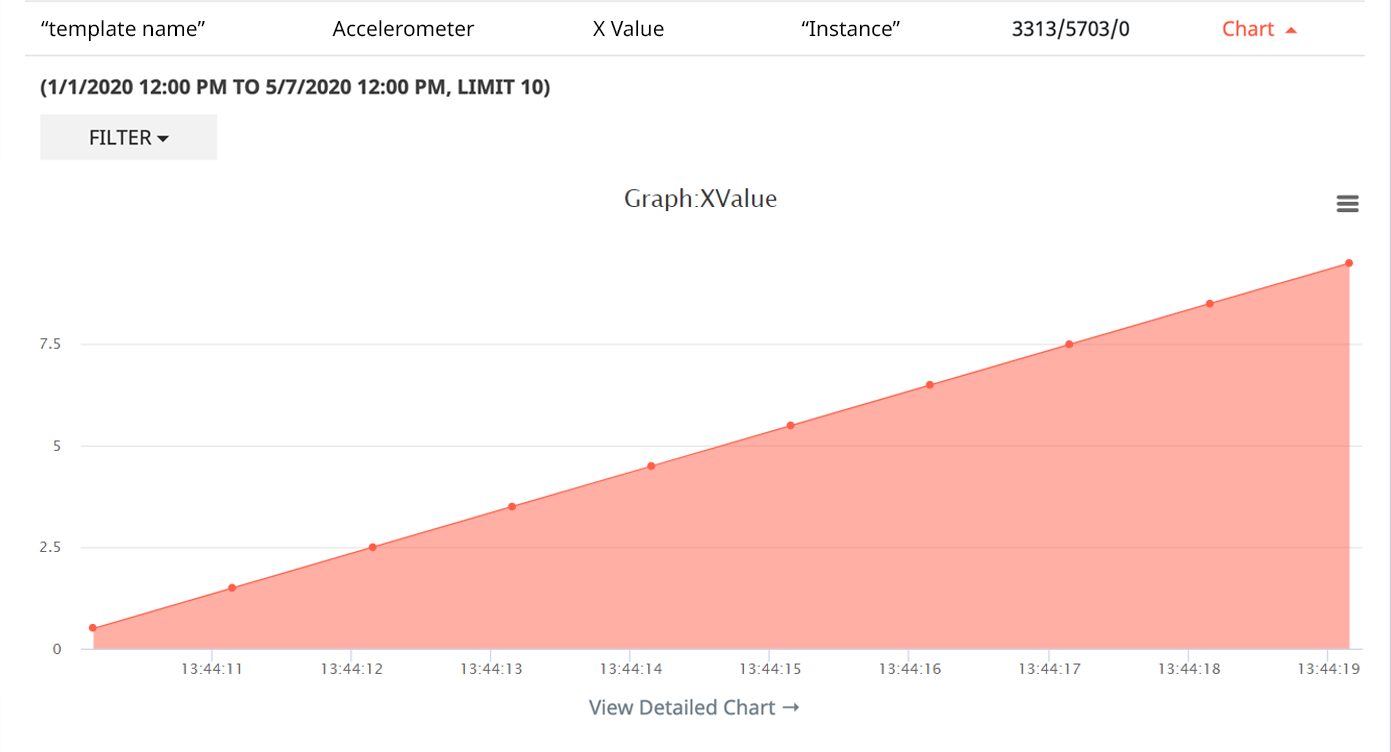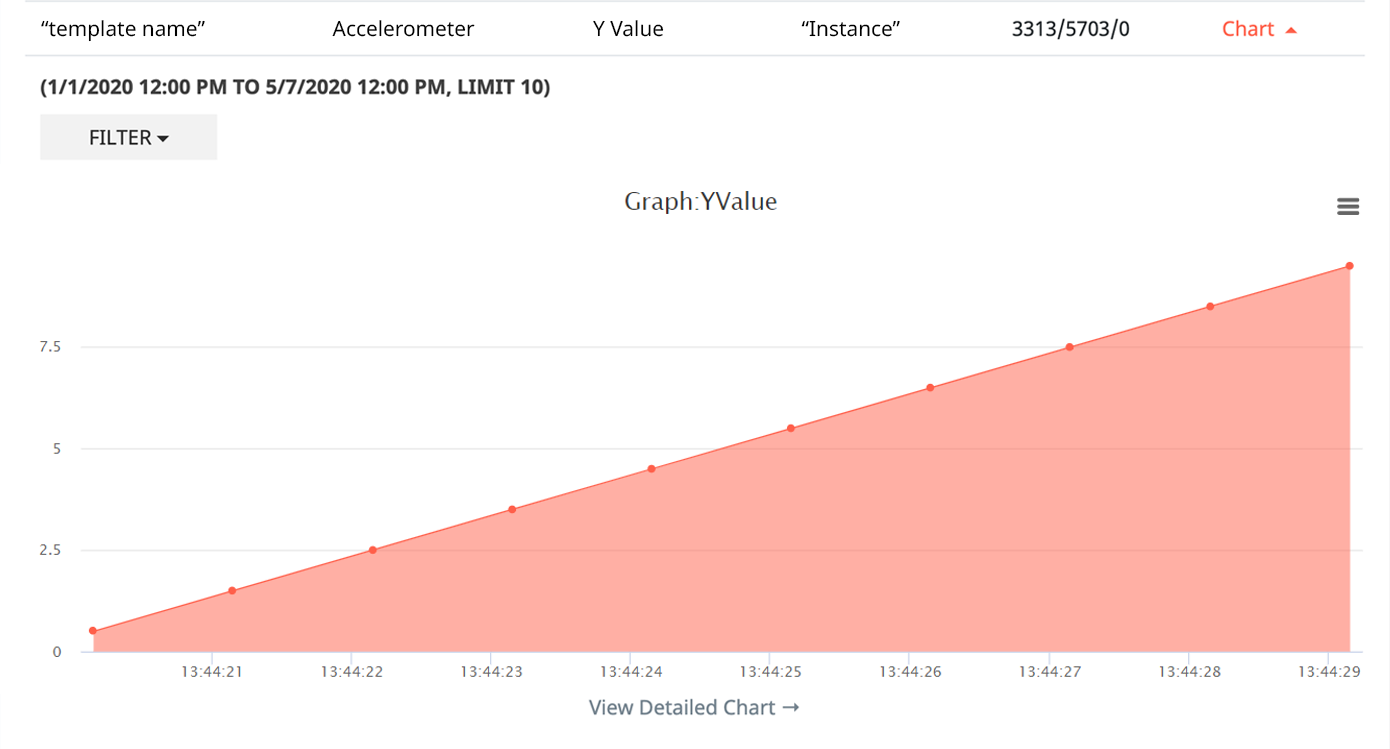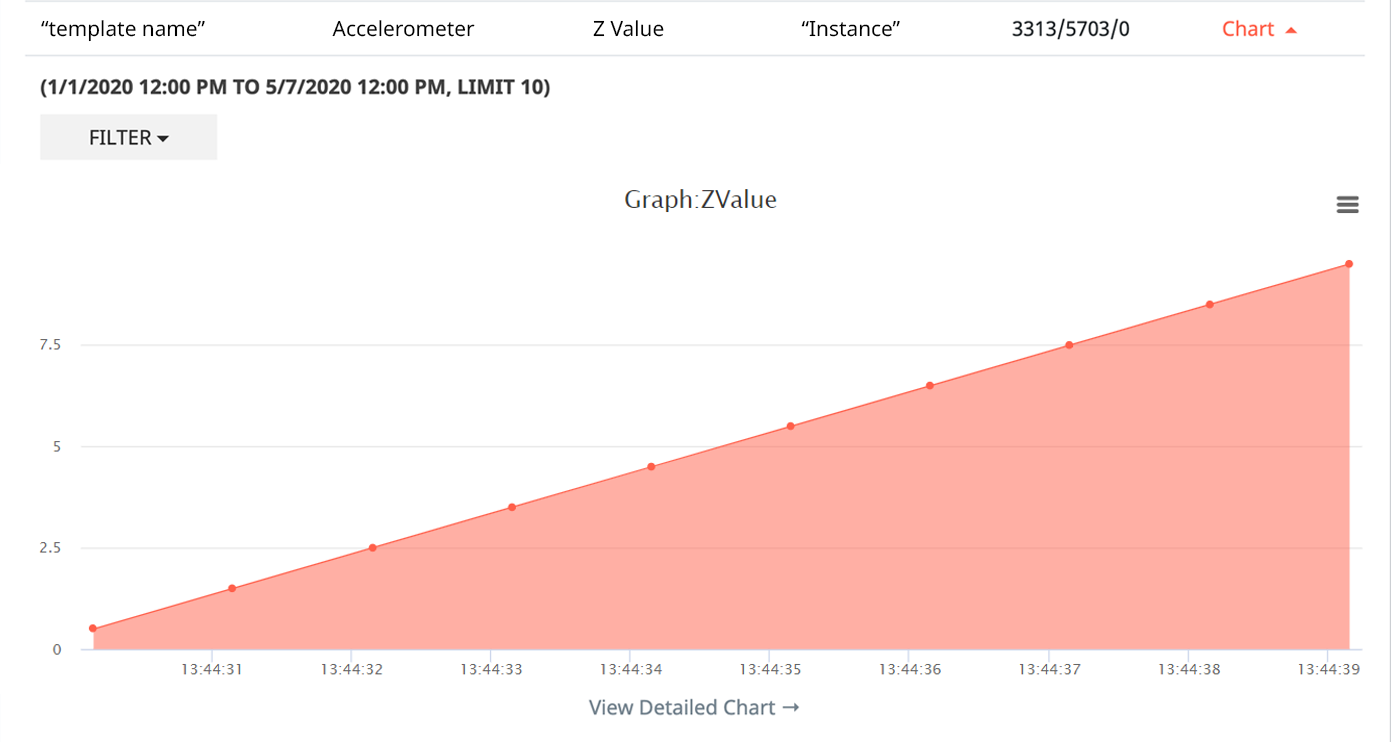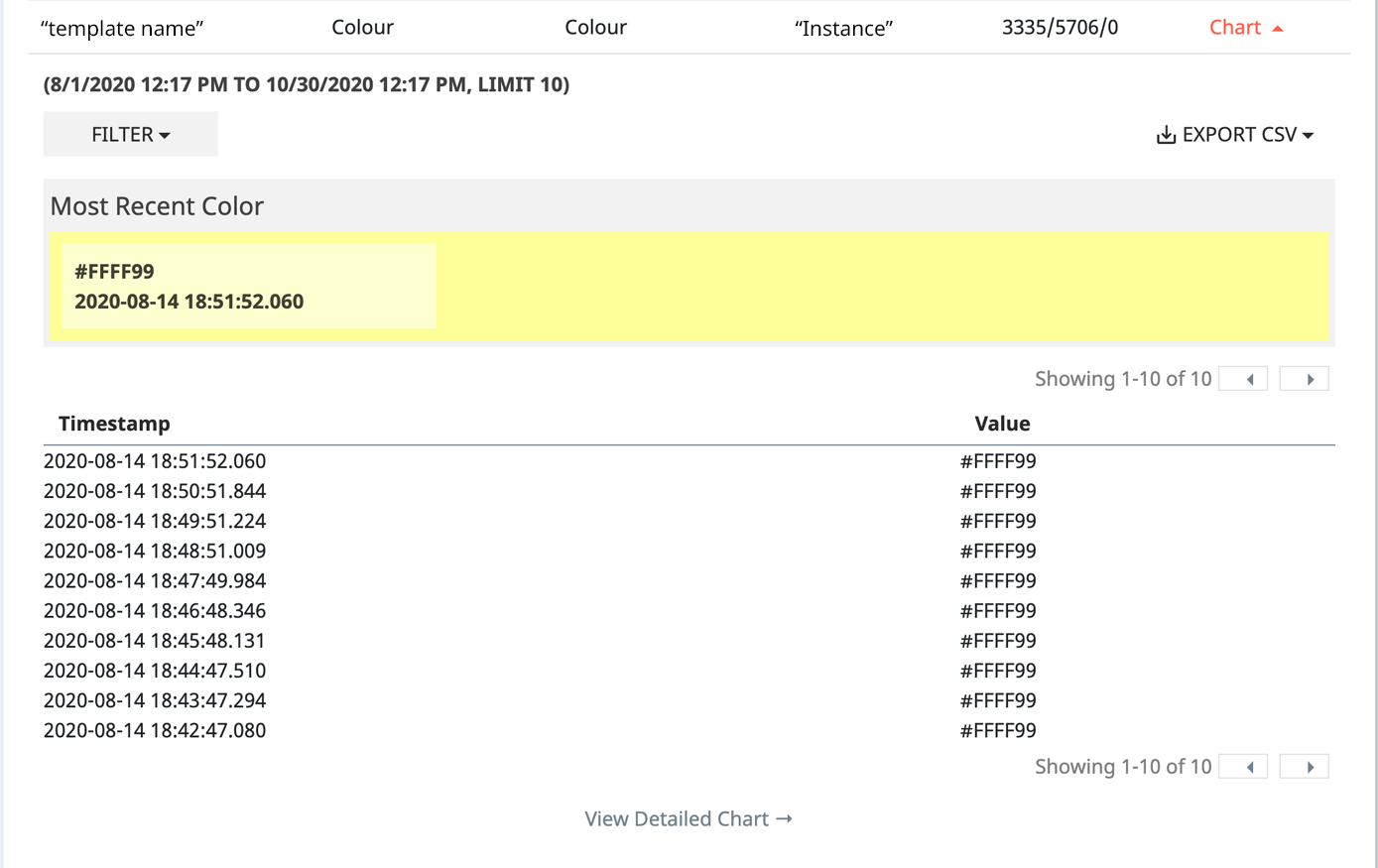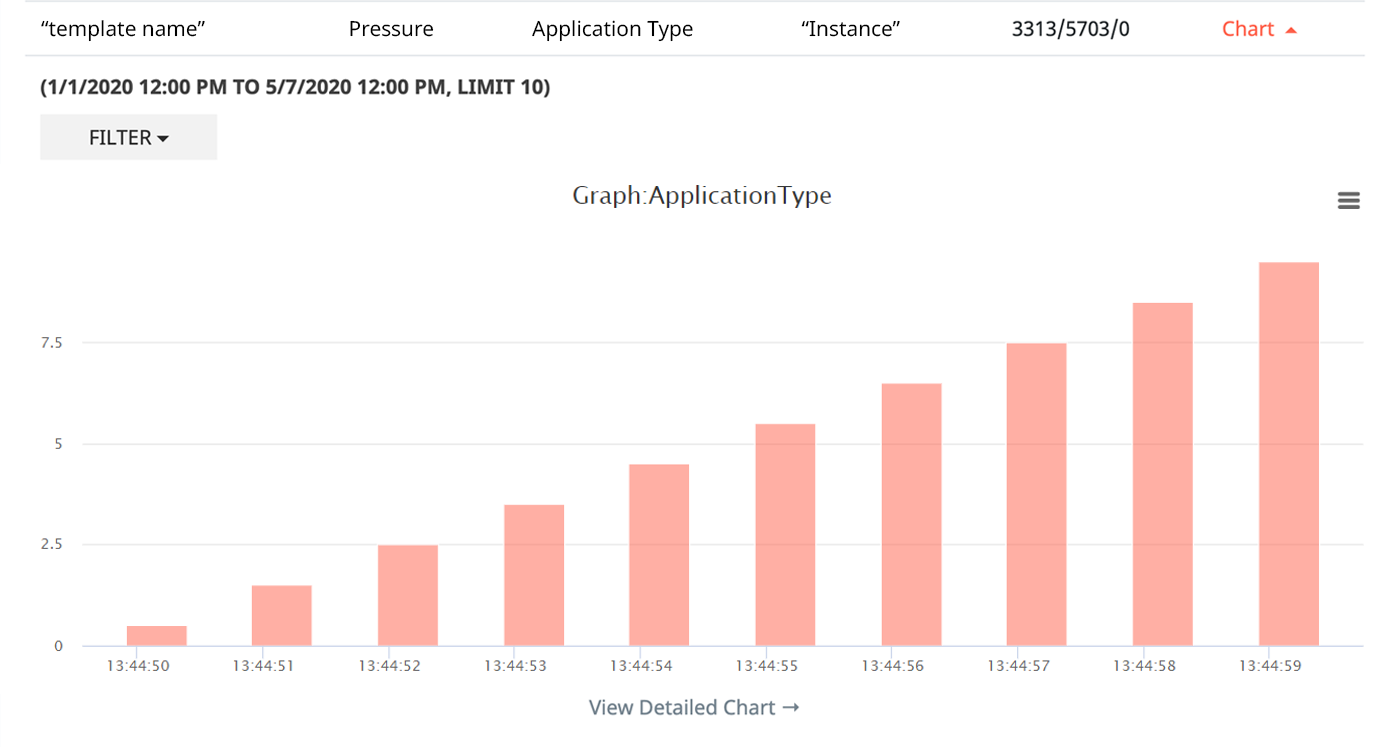21. nqMqtt
The nqMqtt object is a built-in object that provides MQTT communication function with NEQTO Console.
Functional overview:
- Provides a function to send LwM2M data to Components on NEQTO Console.
- Provides a function to receive push notifications (Custom messages) from NEQTO Console.
nqMqtt Global Object
| Methods()/Properties | Summary | Version | Note |
|---|---|---|---|
| nqMqtt.configure() | Sets system parameters. | 02.01.00+ | |
| nqMqtt.on() | Registers an event handler. | ||
| nqMqtt.publish() | Publishes a message to NEQTO Console. | ||
| nqMqtt.end() | Terminates nqMqtt. | ||
| nqMqtt.isConnected() | Gets MQTT connection status. | ||
| nqMqtt.isReconnecting() | Gets the status of MQTT when reconnecting. | ||
| nqMqtt.canPublish() | Gets the status of whether the MQTT message can be published. | ||
| nqMqtt.get() ⁽¹⁾ | Gets LwM2M data in the specified format. | ||
| nqMqtt.get() ⁽²⁾ | Gets LwM2M data in the specified format. | 02.00.00+ |
Details
nqMqtt.configure(paramType[,arg[,arg2]])
Sets system parameters.
| paramType | Summary | Version | Note |
|---|---|---|---|
'keepalive' | Sets the keep-alive timer. | 02.01.00+ |
paramType : 'keepalive'
Sets the keep-alive timer.
The last set value is saved in non-volatile memory.
Shortening the keep-alive (heart-beat) monitoring interval of MQTT communication quickly detects device-server disconnections and facilitates recovery through reconnection. This minimizes push notification failures, but increases the amount of communication data.
| Name | Type | M/O | Summary | Note |
|---|---|---|---|---|
| paramType | string | mandatory | Parameter Type 'keepalive' | |
| timer | number | optional | Keep-alive timer [s] Range: 30 - 300 The default value is 300. | If the out-of-range setting value is specified, the default value is used. |
| immediately | boolean | optional | Immediate reflection true: Immediately false: At next reconnection The default value is true. | If "Immediately" is specified and the setting value is changed, the MQTT connection is disconnected once and then reconnected. |
| return | undefined | - | - |
nqMqtt.on(event,callback)
Registers an event handler.
| Name | Type | M/O | Summary | Note |
|---|---|---|---|---|
| event | string | mandatory | Event name Names that can be used are: push, connect, reconnect, close, error | |
| callback() | function | mandatory | Executes callback processing when an event occurs. | |
| return | undefined | - | - |
event: ’push’
Executes callback processing when receiving a push notification of a custom message from NEQTO Console. The arguments for the callback are as follows:
| Arguments | Type | Summary | Note |
|---|---|---|---|
| message | string | The custom message received The allowed size of a custom message that can be received is up to 350 bytes. If the allowed size is exceeded, the message is discarded. |
event: ’connect’
Executes callback when MQTT connection and reconnection are successful. MQTT connection may be completed before the script starts. In that case, the callback will not be executed. The arguments for the callback are as follows:
| Arguments | Type | Summary | Note |
|---|---|---|---|
| connack | Object | connack is the content of the recieved connack packet. This argument is not mandatory. |
event: ’reconnect’
Executes callback when MQTT reconnection is started.
event: ’close’
Executes callback when MQTT is disconnected.
event: ’error’
Executes callback when an error occurs or the MQTT connection fails. The arguments for the callback are as follows:
| Arguments | Type | Summary | Note |
|---|---|---|---|
| err | {MqttError} | Error information |
nqMqtt.publish(topic,message[,options][,callback])
Publishes a message to NEQTO Console.
| Name | Type | M/O | Summary | Note |
|---|---|---|---|---|
| topic | null | mandatory | Topic Name This value must always be set to null. | |
| message | Object, string | mandatory | Message to publish Specify LwM2M data obtained by nqMqtt.get() ⁽¹⁾ ⁽²⁾. The allowed size of a publish message that can be sent at a time is less than 2460 bytes. If the allowed size is exceeded, an argument error will occur and the .on('error') callback process will be executed. | |
| options | Object | optional | Publish Options Not used. Please omit it. | |
| callback(err) | function | optional | Execute the callback process when the publish process is completed. err : {MqttError} Error information When err.code is 0, it means success. | |
| return | undefined, {MqttError} | - | {MqttError} : If the request is not accepted due to an illegal argument error, disconnection, etc., {MqttError} is returned. (Version 02.00.00+) |
Note: While a publish is in progress, if the next publish is performed before the process completion callback is executed, the latter's publish data may be discarded. Before publishing, it is recommended to check if a publish is currently in progress, or use .canPublish() to check if publish is available.
About joining messages to be published
It is possible to join and publish up to 4 LwM2M data retrieved by nqMqtt.get() ⁽¹⁾ ⁽²⁾.
Note that the permitted size of the message in total must not be exceeded.
The following is a sample of joining and publishing LwM2M object data retrieved by nqMqtt.get('LwM2MObject*'). Each LwM2M object data is arrayed and specified in the message.
var utime = Date.now();
var obj1 = nqMqtt.get('LwM2MObject', utime, 3303, 0, 5700, 'Float', '25.0');
var obj2 = nqMqtt.get('LwM2MObject', utime, 3304, 0, 5700, 'Float', '50.0');
var obj3 = nqMqtt.get('LwM2MObject', utime, 3313, 0, 5702, 'Float', '0.01', 5703, 'Float', '0.02', 5704, 'Float', '0.03', 'G');
var pubObj = [obj1, obj2, obj3];
nqMqtt.publish(null, pubObj, function(err) {
if(err.code == 0) {
print('Publish OK');
} else {
print('Publish failed');
}
});
The following is a sample of joining and publishing LwM2M string data retrieved by nqMqtt.get('LwM2MArgStr*'). Each LwM2M string data is joined with a ',' separator and specified in the message.
var utime = Date.now();
var str1 = nqMqtt.get('LwM2MArgStr', utime, 3303, 0, 5700, 'Float', '25.0');
var str2 = nqMqtt.get('LwM2MArgStr', utime, 3304, 0, 5700, 'Float', '50.0');
var str3 = nqMqtt.get('LwM2MArgStr', utime, 3313, 0, 5702, 'Float', '0.01', 5703, 'Float', '0.02', 5704, 'Float', '0.03', 'G');
var pubStr = str1 + ',' + str2 + ',' + str3;
nqMqtt.publish(null, pubStr, function(err) {
if(err.code == 0) {
print('Publish OK');
} else {
print('Publish failed');
}
});
nqMqtt.end([callback])
Terminates nqMqtt. Use this function only when you need to terminate the script.
| Name | Type | M/O | Summary | Note |
|---|---|---|---|---|
| callback() | function | optional | Executes callback processing when nqMqtt terminates. | |
| return | undefined | - | - |
nqMqtt.isConnected()
Gets MQTT connection status.
| Name | Type | M/O | Summary | Note |
|---|---|---|---|---|
| return | boolean | - | MQTT connection status true: MQTT connected false: Not connected |
nqMqtt.isReconnecting()
Gets the status of MQTT when reconnecting.
| Name | Type | M/O | Summary | Note |
|---|---|---|---|---|
| return | boolean | - | MQTT reconnecting status true: MQTT reconnecting false: Not reconnecting |
nqMqtt.canPublish()
Gets the status of whether the MQTT message can be published.
| Name | Type | M/O | Summary | Note |
|---|---|---|---|---|
| return | boolean | - | Whether the MQTT message can be published true: Can publish false: Cannot publish |
nqMqtt.get(format,timestamp,objId,insId,resId,datatype,value[,resId2,datatype2,value2][,resId3,datatype3,value3][,resId4,datatype4,value4][,unit])
Gets LwM2M data in the specified format.
It is possible to create LwM2M data of up to 4 concatenations with the same timestamp, object ID, instance ID, and unit and with different resource ID, data type, and value by specifying the options as necessary.
For Object ID, Instance ID, Resource ID and Data Type, please refer here.
In addition, this setting must match a component's settings on the NEQTO Console.
| Name | Type | M/O | Summary | Note |
|---|---|---|---|---|
| format | string | mandatory | Specify the LwM2M data format name. 'LwM2MObject', 'LwM2MObjectS', 'LwM2MArgStr', 'LwM2MArgStrS', 'LwM2MString', 'LwM2MStringS' | |
| timestamp | number | mandatory | Timestamp Specify unixtime [ms]. | |
| objId | number | mandatory | Object ID The object ID uses the number defined by LwM2M. | |
| insId | number | mandatory | Instance ID If there are multiple of the same Resource ID pairs, this is used to differentiate between them. | |
| resId | number | mandatory | Resource ID The resource ID uses the number defined by LwM2M. | |
| datatype | string | mandatory | Data Type The data type uses the number defined by LwM2M. ('Float', 'Integer', 'String', 'Boolean') | |
| value | string | mandatory | Value Specify a string type value.When referencing data of type number, convert it to a string and specify it. | |
| resId2 | number | optional | The second resource ID. Same as resId.resId, resId2, resId3, resId4 must specify different values for each. | |
| datatype2 | string | optional | The second data type Same as datatype. | |
| value2 | string | optional | The second value Same as value. | |
| resId3 | number | optional | The third resource ID. Same as resId.resId, resId2, resId3, resId4 must specify different values for each. | |
| datatype3 | string | optional | The third data type Same as datatype. | |
| value3 | string | optional | The third value Same as value. | |
| resId4 | number | optional | The fourth resource ID. Same as resId.resId, resId2, resId3, resId4 must specify different values for each. | |
| datatype4 | string | optional | The fourth data type Same as datatype. | |
| value4 | string | optional | The fourth value Same as value. | |
| unit | string | optional | Unit Specify any string indicating the unit. If undefined is specified, unit will not be used. ('G', 'm', 's', 'ms', ...) The default value is undefined. | |
| return | Object, string, undefined | - | The return type is determined by format. If 'LwM2MObject*' is specified, the type is Object;if 'LwM2MArgStr*' is specified, the type is string;if 'LwM2MString*' is specified, the type is string.If the creation fails, undefined will be returned. |
The following is a usage example.
var obj = nqMqtt.get('LwM2MObject', Date.now(), 3303, 0, 5700, 'Float', '23.4');
var arg = nqMqtt.get('LwM2MArgStr', Date.now(), 3303, 0, 5700, 'Float', '23.4');
var str = nqMqtt.get('LwM2MString', Date.now(), 3303, 0, 5700, 'Float', '23.4');
var obj = nqMqtt.get('LwM2MObject', Date.now(), 3313, 0, 5702, 'Float', '0.01', 5703, 'Float', '0.02', 5704, 'Float', '0.03', 'G');
var arg = nqMqtt.get('LwM2MArgStr', Date.now(), 3313, 0, 5702, 'Float', '0.01', 5703, 'Float', '0.02', 5704, 'Float', '0.03', 'G');
var str = nqMqtt.get('LwM2MString', Date.now(), 3313, 0, 5702, 'Float', '0.01', 5703, 'Float', '0.02', 5704, 'Float', '0.03', 'G');
format : ’LwM2MObject’, ’LwM2MObjectS’
Creates a LwM2M object data to be used in the nqMqtt.publish().
’LwM2MObjectS’ is specified when using Privacy Mode.
format : ’LwM2MArgStr’, ’LwM2MArgStrS’
Creates a LwM2M string data to be used in the nqMqtt.publish().
It can be utilized for linking with other object functions that handle strings.
’LwM2MArgStrS’ is specified when using Privacy Mode.
format : ’LwM2MString’, ’LwM2MStringS’
Creates a LwM2M string data to be used in the batch transmission method of nqService.
’LwM2MStringS’ is specified when using Privacy Mode.
About Privacy Mode
If privacy mode is specified, value arguments will be encrypted.
LwM2M data formatted in privacy mode will be sent to the NEQTO Console and then stored in the data storage on the NEQTO Console in an encrypted state and only decrypted when the values are read out.
If using privacy mode, it is also necessary to enable the privacy mode in the corresponding component's settings on the NEQTO Console in advance.
nqMqtt.get(format,timestamp,component1[,component2[,component3[,component4]]])
Gets LwM2M data in the specified format.
It is possible to create LwM2M data of up to 4 concatenations with the same timestamp and with different object ID, instance ID, unit, resource ID, data type, and value by specifying the options as necessary.
| Name | Type | M/O | Summary | Note |
|---|---|---|---|---|
| format | string | mandatory | Specify the LwM2M data format name. 'LwM2MObjectA', 'LwM2MArgStrA', 'LwM2MStringA' | |
| timestamp | number | mandatory | Timestamp Specify unixtime [ms]. | |
| component1 | Array | mandatory | Component Data Array | |
| component2 | Array | optional | Component Data Array | |
| component3 | Array | optional | Component Data Array | |
| component4 | Array | optional | Component Data Array | |
| return | Object, string, undefined | - | The return type is determined by format. If 'LwM2MObjectA' is specified, the type is Object;if 'LwM2MArgStrA' is specified, the type is string;if 'LwM2MStringA' is specified, the type is string.If the creation fails, undefined will be returned. |
The following is an usage example.
var component1 = [3303, 0, 5700, 'Float', '0.1'];
var component2 = [3303, 1, 5700, 'Float', '0.2', 'deg'];
var component3 = [3300, 0, 5700, 'Integer', '123', '%', 1];
var component4 = [3341, 0, 5527, 'String', 'ABC', , 1];
var obj = nqMqtt.get('LwM2MObjectA', Date.now(), component1, component2, component3, component4);
var arg = nqMqtt.get('LwM2MArgStrA', Date.now(), component1, component2, component3, component4);
var str = nqMqtt.get('LwM2MStringA', Date.now(), component1, component2, component3, component4);
format : ’LwM2MObjectA’
Creates a LwM2M object data to be used in the nqMqtt.publish().
format : ’LwM2MArgStrA’
Creates a LwM2M string data to be used in the nqMqtt.publish().
It can be utilized for linking with other object functions that handle strings.
format : ’LwM2MStringA’
Creates a LwM2M string data to be used in the batch transmission method of nqService.
Component Data Array : [objId,insId,resId,datatype,value,unit,privacyMode]
For Object ID, Instance ID, Resource ID and Data Type, please refer here.
In addition, this setting must match a component's settings on the NEQTO Console.
| Index | Name | Type | M/O | Summary | Note |
|---|---|---|---|---|---|
| 0 | objId | number | mandatory | Object ID The object ID uses the number defined by LwM2M. | |
| 1 | insId | number | mandatory | Instance ID If there are multiple of the same Resource ID pairs, this is used to differentiate between them. | |
| 2 | resId | number | mandatory | Resource ID The resource ID uses the number defined by LwM2M. | |
| 3 | datatype | string | mandatory | Data Type The data type uses the number defined by LwM2M. ('Float', 'Integer', 'String', 'Boolean') | |
| 4 | value | string | mandatory | Value Specify a string type value.When referencing data of type number, convert it to a string and specify it. | |
| 5 | unit | string | optional | Unit Specify any string indicating the unit. If undefined is specified, unit will not be used. ('G', 'm', 's', 'ms', ...) The default value is undefined. | |
| 6 | privacyMode | number | optional | Privacy Mode 1: Enabled 0: Disabled The default value is 0. |
Appendix
Object ID, Instance ID, Resource ID and Data Type
In NEQTO Console, you can select data display format and graph by resource ID. For the object ID, select any from the available IDs. See the LwM2M specification for examples of object ID and resource ID combinations. The instance ID is used to distinguish between multiple combinations of the same resource ID and object ID. The data type is defined in relation to the resource ID.
The object ID, resource ID and data type supported by NEQTO are as follows;
|
|
The following are examples of temperature sensor, humidity sensor, and acceleration sensor.
//value,Xvalue,Yvalue,Zvalue: Any numeric character string
var timestamp = Date.now();
//Temperature sensor (ObjectID:Temperature, ResourceID:Sensor Value, DataType:Float)
nqMqtt.get('LwM2MObject', timestamp, 3303, 0, 5700, "Float", value);
//Humidity sensor (ObjectID:Humidity, ResourceID:Sensor Value, DataType:Float)
nqMqtt.get('LwM2MObject', timestamp, 3304, 0, 5700, "Float", value);
//Acceleration sensor (ObjectID:Accelerometer, ResourceID:X/Y/Z Value, DataType:Float)
nqMqtt.get('LwM2MObject', timestamp, 3313, 0, 5702, "Float", Xvalue, 5703, "Float", Yvalue, 5704, "Float", Zvalue);
{MqttError}
| Methods()/Properties | Type | Summary | Note |
|---|---|---|---|
| .code | number | Error code Refer to mqtt errors table for error code details. | |
| .message | string | Error contents Refer to mqtt errors table for error content details. |
mqtt errors table
The following is the error code table.
"✓" indicates the callback to be notified. (xx.xx.xx) is the supported FW version.
| .code | .message | Note | .on('error',cb) | .publish(cb) |
|---|---|---|---|---|
| 0 | OK | No error | ✓ | |
| 1 | Connection failed | Connection (reconnection) failure | ✓ | |
| 10 | Illegal argument | Invalid argument error | ✓ | ✓ (02.00.00+) |
| 11 | Disconnected | Disconnect error | ||
| 12 | Publish failed | Publish failed | ✓ (02.00.00+) | ✓ |
| 13 | Subscribe failed | Subscribe failed | ✓ (02.00.00+) | |
| 14 | Unsubscribe failed | Unsubscribe failed | ✓ (02.00.00+) | |
| 255 | Other error | Other errors | ✓ |
Object Usage Examples
Sample 1
This is a sample using nqMqtt.get() ⁽¹⁾.
Publishes 3-axis acceleration data, temperature data, and color data to NEQTO Console.
Additionally, displays custom messages received from NEQTO Console.
//==============================================================
// nqMqtt event handler
//==============================================================
nqMqtt.on('connect', function(connack) {
print(Date() + ': nqMqtt connect');
});
nqMqtt.on('close',function() {
print(Date() + ': nqMqtt close');
});
nqMqtt.on('error', function(error) {
print(Date() + ': nqMqtt error: ' + error.code.toString());
});
nqMqtt.on('push', function(message) {
print(Date() + ': nqMqtt push: ' + message);
//TODO: Custom message handling from NEQTO
});
//==============================================================
// Main routine
//==============================================================
//Publish "Acceleration"
while(!nqMqtt.canPublish()) { setTimeout(100).wait(); }
var x = (1.0).toFixed(1); /* dummy X value */
var y = (1.1).toFixed(1); /* dummy Y value */
var z = (1.2).toFixed(1); /* dummy Z value */
var utime = Date.now();
var acceObj = nqMqtt.get('LwM2MArgStr', utime, 3313, 0, 5702, 'Float', x, 5703, 'Float', y, 5704, 'Float', z);
nqMqtt.publish(null, acceObj, function(err) {
if(err.code == 0) {
print('publish OK');
} else {
print('publish NG');
}
});
//Publish "Temperature"
while(!nqMqtt.canPublish()) { setTimeout(100).wait(); }
var temp = (20.2).toFixed(1); /* dummy Temperature */
var utime = Date.now();
var tempObj = nqMqtt.get('LwM2MArgStr', utime, 3303, 0, 5700, 'Float', temp);
nqMqtt.publish(null, tempObj, function(err) {
if(err.code == 0) {
print('publish OK');
} else {
print('publish NG');
}
});
//Publish "Color"
while(!nqMqtt.canPublish()) { setTimeout(100).wait(); }
var color = '#FFFF99'; /* dummy Color */
var utime = Date.now();
var colorObj = nqMqtt.get('LwM2MArgStr', utime, 3335, 0, 5706, 'String', color);
nqMqtt.publish(null, colorObj, function(err) {
if(err.code == 0) {
print('publish OK');
} else {
print('publish NG');
}
});
Sample 2
This is a sample using nqMqtt.get() ⁽²⁾.
Publishes temperature and humidity data with the same timestamp to NEQTO Console at one time.
Additionally, displays custom messages received from NEQTO Console.
//==============================================================
// nqMqtt event handler
//==============================================================
nqMqtt.on('connect', function(connack) {
print(Date() + ': nqMqtt connect');
});
nqMqtt.on('close',function() {
print(Date() + ': nqMqtt close');
});
nqMqtt.on('error', function(error) {
print(Date() + ': nqMqtt error: ' + error.code.toString());
});
nqMqtt.on('push', function(message) {
print(Date() + ': nqMqtt push: ' + message);
//TODO: Custom message handling from NEQTO
});
//==============================================================
// Main routine
//==============================================================
//Publish "Temperature" and "Humidity"
while(!nqMqtt.canPublish()) { setTimeout(100).wait(); }
var temp = (20.4).toFixed(1); /* dummy Temperature */
var humi = (52.5).toFixed(1); /* dummy Humidity */
var msg = nqMqtt.get('LwM2MArgStrA', Date.now(), [3303, 0, 5700, 'Float', temp], [3304, 0, 5700, 'Float', humi]);
nqMqtt.publish(null, msg, function(err) {
if(err.code == 0) {
print('publish OK');
} else {
print('publish NG');
}
});