02. 初期インストール
はじめに
ローカルPCを使用してSTM32 Discovery KitにNEQTO Engineを初期インストールします。
インストールを開始する前に、下記、注意事項を確認してください。
注意事項
STM32 Discovery KitにNEQTO Engineをインストールする際、下記の事項に注意してください。
- 1つのSTM32 Discovery KitのみをPCに接続してください。
- STM32 Discovery Kitが接続されているCOMポートにアクセスしないでください。
- STM32 Programmerソフトウェアを起動しないでください。
- インストール完了まで、電源を切らないように注意してください。故障の要因になります。
インストールツールは、ローカルPC上で専用アプリケーション(.exe)を実行します。使用するPCのセキュリティ機能やセキュリティソフトウェアの影響により、アプリケーションの動作が制限された場合、正常に動作しない場合がありますので注意してください。
手順
-
- この手順は初めてNEQTO Engineをインストールする際に使用します。
インストールを開始すると、STM32 Discovery Kit上のすべてのデータが初期化されることに注意してください。
- この手順は初めてNEQTO Engineをインストールする際に使用します。
-
- この手順は既にインストールされているNEQTO Engineをアップデートする際に使用します。
STM32 Discovery Kitに既に設定されているパラメータは継承され、ファームウェアのみが更新されます。
また、FOTA機能を利用してファームウェアをアップデートする方法もあります。
- この手順は既にインストールされているNEQTO Engineをアップデートする際に使用します。
-
- この手順は既にインストールされているNEQTO Engineをアンインストールする際に使用します。
アンインストールを開始すると、ファームウェアを含めたSTM32 Discovery Kit上のすべてのデータが初期化されます。
- この手順は既にインストールされているNEQTO Engineをアンインストールする際に使用します。
ダウンロード
必要なSTMicroelectronicsソフトウェア
STSW-LINK009 ST-LINK/V2-1 USB to serial driver for Windows 10
STM32CubeProgrammer software for Win32/Win64
v2.8.0もしくはv2.10.0以降のバージョンをダウンロードして、インストールしてください。下記の旧ユーティリティソフトウェアでも代用可能です。
NEQTO Engineインストールツール
- InstallationTool_neqtoDiscoveryWiFi(v02.04.00) [2025/03/25] (Latest)
- InstallationTool_neqtoDiscoveryWiFi(v02.03.00) [2025/01/29]
- InstallationTool_neqtoDiscoveryWiFi(v02.02.01) [2024/03/28]
- InstallationTool_neqtoDiscoveryWiFi(v02.02.00) [2024/01/30]
- InstallationTool_neqtoDiscoveryWiFi(v02.01.00) [2023/09/28]
- InstallationTool_neqtoDiscoveryWiFi(v02.00.01) [2022/06/28]
- InstallationTool_neqtoDiscoveryWiFi(v02.00.00) [2022/06/02]
- InstallationTool_neqtoDiscoveryWiFi(v01.01.00) [2022/01/18]
- InstallationTool_neqtoDiscoveryWiFi(v01.00.00) [2021/08/30]
初期インストール手順 [Windows 10]
STM32 Discovery KitにNEQTO Engineをインストールします。以下の手順に沿って操作してください。
Windows 10 PCを用意し、必要なSTMicroelectronicsソフトウェアをインストールしてください。
STM32 Discovery KitとPCを通信用USBケーブルを使って接続します。
JP4がデフォルトの5V_ST_LINKに設定されている必要があります。詳細については電源仕様を参照してください。
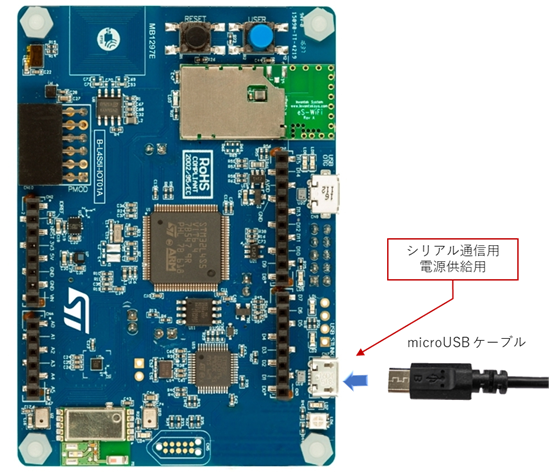
デバイスマネージャーを開き、STM32 Discovery Kitが接続されているCOMポート番号を確認します。
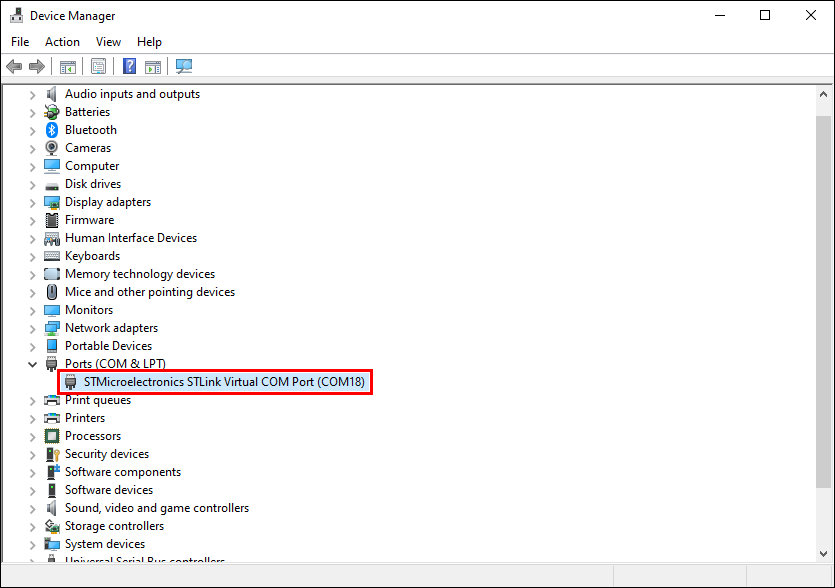
最新のNEQTO Engineインストールツールをダウンロードしてください。
インストールツール(zipファイル)を解凍し、InstallationToolフォルダ下に移動します。
インストールを開始します。
_install.batを実行してください。
※ 注意事項を確認してから実行してください。
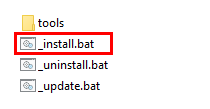
コマンドプロンプトが立ち上がります。以降、ツールの指示に従って、進めてください。
注意事項を確認の上、同意する場合は
agreeを入力してください。
*** IMPORTANT ***
This installer is a firmware writing tool dedicated to the STMicroelectronics STM32 Discovery Kit (B-L4S5I-IOT01A).
Note that all data on the device will be initialized when starting the installation.
Before starting the installation, make sure that the device is connected to the PC.
If you agree and want to continue, please enter "agree" >> agree↵
COMポートが自動的に検出されます。自動的に検出されない場合、STM32 Discovery Kitが接続されているCOMポート番号を入力し、エンターキーで次に進んでください。
Enter the STLink virtual COM port number: 18↵
"Please remove the USB cable."メッセージが表示されたならば、STM32 Discovery KitからUSBケーブルを取り外します。その後、"Please reinsert the USB cable."メッセージが表示されたならば、USBケーブルをSTM32 Discovery Kitに再度挿入してください。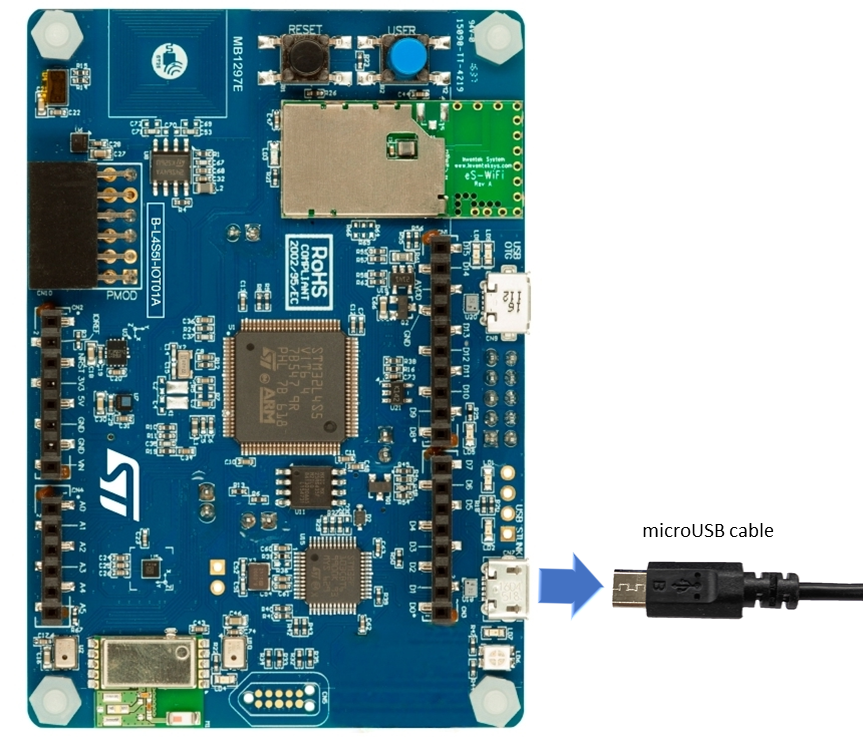
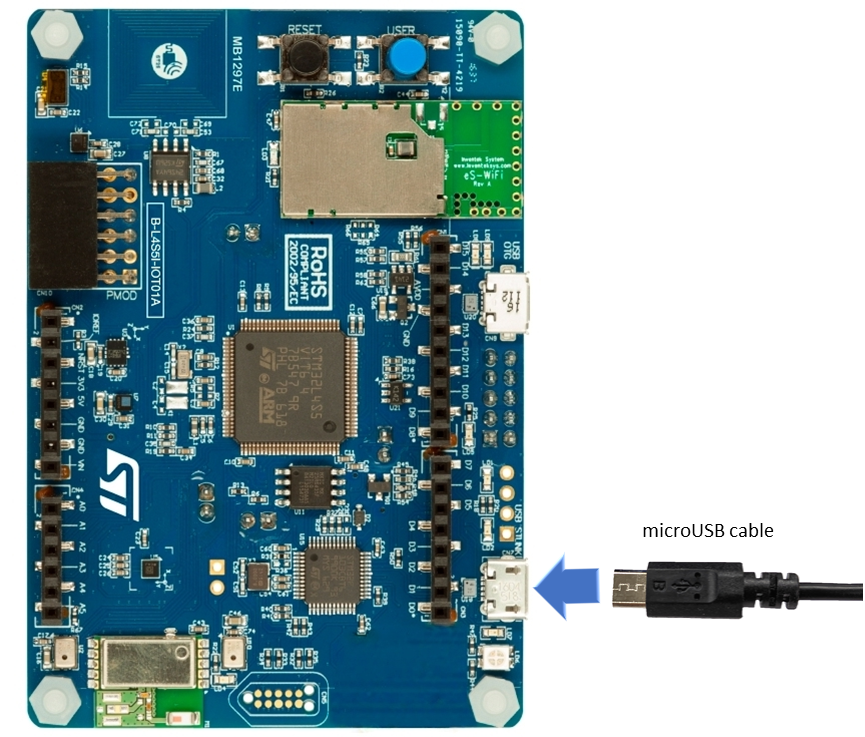
Please remove the USB cable.
Waiting......................OK
Please reinsert the USB cable.
Waiting...........OK
NEQTO Engine FWのインストールが完了するまでお待ちください。
Starting the NEQTO Engine FW installation:
|0%----------------------50%-----------------------100%|
#########################################
NEQTO Engine FW version...XX.XX.XX OK
Wi-FiモジュールのFWアップデートが必要な場合は、自動的にアップデートが行われます。
Wi-Fi FW version...C3.5.2.5.STM - FW update is required
Starting the Wi-Fi FW update:
Erasing.................OK
|0%----------------------50%-----------------------100%|
#########################################
最終ステータスの
Successが表示されるまで、お待ちください。
ツールが途中でフリーズしたり、Failure表示となった場合は、再度、手順6からやり直してください。Success
ツールが最後まで進んだならば、インストール完了となります。エンターキーを入力して、コマンドプロンプトを終了してください。
====================================
NEQTO Engine Installation Tool [ver 1.0]
for STMicroelectronics B-L4S5I-IOT01A Discovery Kit
====================================
Included NEQTO Engine FW Version: 01.00.00
====================================
*** IMPORTANT ***
This installer is a firmware writing tool dedicated to the
STMicroelectronics STM32 Discovery Kit (B-L4S5I-IOT01A).
Note that all data on the device will be initialized when
starting the installation.
Before starting the installation, make sure that the device
is connected to the PC.
If you agree and want to continue, please enter "agree" >> agree↵
====================================
Configuration
====================================
COM port: STMicroelectronics STLink Virtual COM Port (COM18)
Checking the device...OK
Initializing the device.....OK
Please remove the USB cable.
Waiting...........OK
Please reinsert the USB cable.
Waiting...............OK
====================================
NEQTO Engine Installation
====================================
Starting the NEQTO Engine FW installation:
|0%----------------------50%-----------------------100%|
#########################################
NEQTO Engine FW version...01.00.00 OK
Wi-Fi FW version...C3.5.2.5.STM - FW update is required
Starting the Wi-Fi FW update:
Erasing.................OK
|0%----------------------50%-----------------------100%|
#########################################
Wi-Fi FW version...C3.5.2.6.STM OK
Finalizing........
Success
アップデート手順 [Windows 10]
既にインストールされているNEQTO Engineをアップデートします。以下の手順に沿って操作してください。
Windows 10 PCを用意し、必要なSTMicroelectronicsソフトウェアをインストールしてください。
User ConsoleモードでSTM32 Discovery KitとPCを通信用USBケーブルを使って接続します。
JP4がデフォルトの5V_ST_LINKに設定されている必要があります。詳細については電源仕様を参照してください。
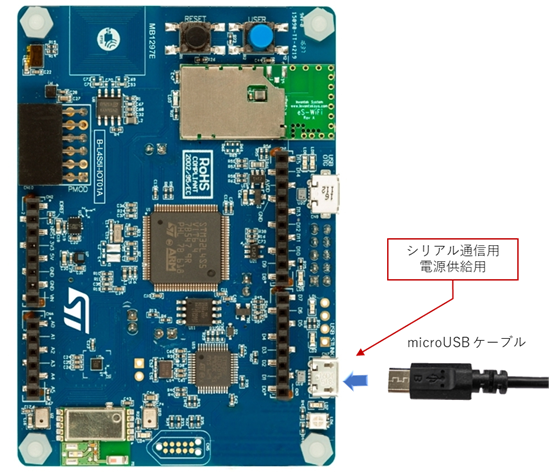
デバイスマネージャーを開き、STM32 Discovery Kitが接続されているCOMポート番号を確認します。
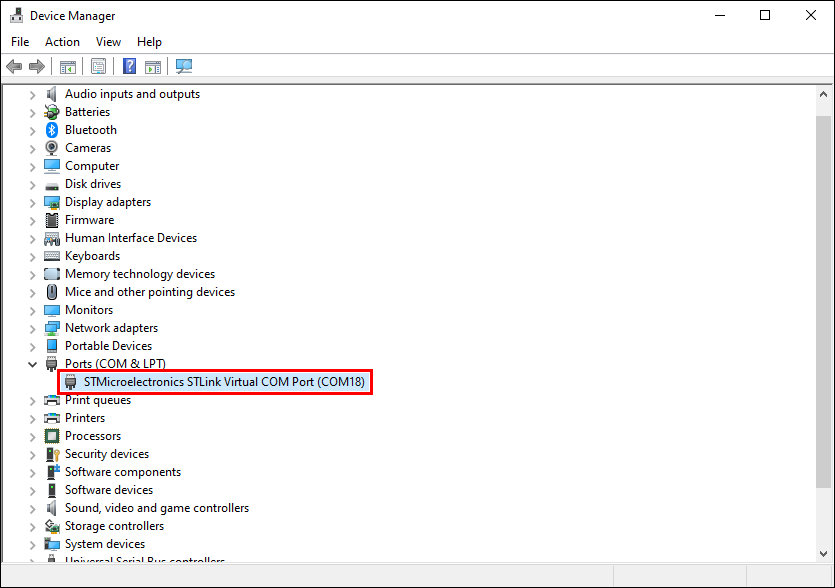
最新のNEQTO Engineインストールツールをダウンロードしてください。
インストールツール(zipファイル)を解凍し、InstallationToolフォルダ下に移動します。
アップデートを開始します。
_update.batを実行してください。
※ 注意事項を確認してから実行してください。
尚、ツールに含まれているFWがすでにSTM32 Discovery Kitにインストールされている場合、ファームウェア更新は行われません。
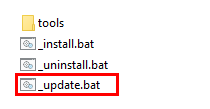
コマンドプロンプトが立ち上がります。以降、ツールの指示に従って、進めてください。
注意事項を確認の上、同意する場合は
agreeを入力してください。*** IMPORTANT ***
This installer is a firmware writing tool dedicated to the STMicroelectronics STM32 Discovery Kit (B-L4S5I-IOT01A).
The parameters that have already been set to the device will be inherited and only the firmware will be updated.
Before starting the FW update, make sure that the device is connected to the PC in the User Console Mode.
If you agree and want to continue, please enter "agree" >> agree↵
COMポートが自動的に検出されます。自動的に検出されない場合、STM32 Discovery Kitが接続されているCOMポート番号を入力し、エンターキーで次に進んでください。
Enter the STLink virtual COM port number: 18↵
NEQTO EngineのFWアップデートが必要な場合、自動的にアップデートが行われます。
NEQTO EngineのFWアップデートが完了するまでお待ちください。Checking the current FW version:
BOOT...01.00.00 - FW update to XX.XX.XX is required
LOADER...01.00.00 - FW update to XX.XX.XX is required
MAIN...01.00.00 - FW update to XX.XX.XX is required
Preparing....OK
Starting the NEQTO Engine FW update:
|0%----------------------50%-----------------------100%|
#########################################
NEQTO Engine FW version...XX.XX.XX OK
Wi-FiモジュールのFWアップデートが必要な場合、自動的にアップデートが行われます。
Wi-Fi FW version...C3.5.2.5.STM - FW update is required
Starting the Wi-Fi FW update:
Erasing.................OK
|0%----------------------50%-----------------------100%|
#########################################
最終ステータスの
Successが表示されるまで、お待ちください。
ツールが途中でフリーズしたり、Failure表示となった場合は、再度、手順6からやり直してください。Success
ツールが最後まで進んだならば、アップデート完了となります。エンターキーを入力して、コマンドプロンプトを終了してください。
====================================
NEQTO Engine Installation Tool [ver 1.0]
for STMicroelectronics B-L4S5I-IOT01A Discovery Kit
====================================
Included NEQTO Engine FW Version: 01.00.00
====================================
*** IMPORTANT ***
This installer is a firmware writing tool dedicated to the
STMicroelectronics STM32 Discovery Kit (B-L4S5I-IOT01A).
The parameters that have already been set to the device
will be inherited and only the firmware will be updated.
Before starting the FW update, make sure that the device
is connected to the PC in the User Console Mode.
If you agree and want to continue, please enter "agree" >> agree↵
====================================
Configuration
====================================
COM port: STMicroelectronics STLink Virtual COM Port (COM18)
Checking the current FW version:
BOOT...01.00.00 - FW update to XX.XX.XX is required
LOADER...01.00.00 - FW update to XX.XX.XX is required
MAIN...01.00.00 - FW update to XX.XX.XX is required
Preparing....OK
Starting the NEQTO Engine FW update:
|0%----------------------50%-----------------------100%|
#########################################
NEQTO Engine FW version...XX.XX.XX OK
Wi-Fi FW version...C3.5.2.5.STM - FW update is required
Starting the Wi-Fi FW update:
Erasing.................OK
|0%----------------------50%-----------------------100%|
#########################################
Wi-Fi FW version...C3.5.2.6.STM OK
Finalizing........
Success
アンインストール手順 [Windows 10]
既にインストールされているNEQTO Engineをアンインストールします。以下の手順に沿って操作してください。
Windows 10 PCを用意し、必要なSTMicroelectronicsソフトウェアをインストールしてください。
User ConsoleモードでSTM32 Discovery KitとPCを通信用USBケーブルを使って接続します。
JP4がデフォルトの5V_ST_LINKに設定されている必要があります。詳細については電源仕様を参照してください。
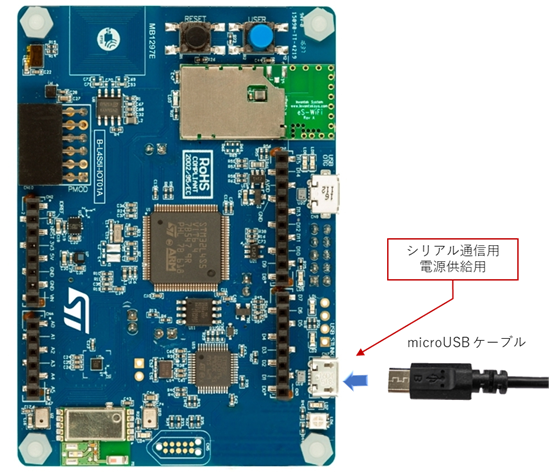
デバイスマネージャーを開き、STM32 Discovery Kitが接続されているCOMポート番号を確認します。
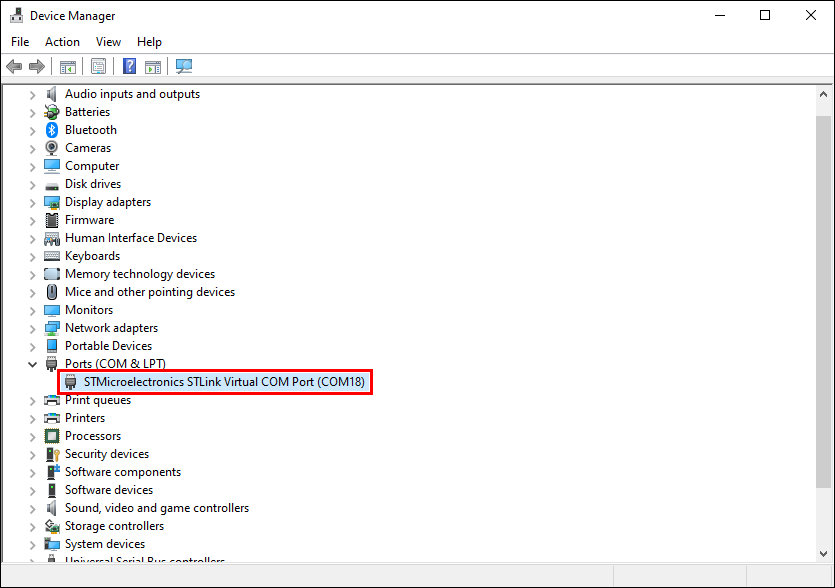
最新のNEQTO Engineインストールツールをダウンロードしてください。
インストールツール(zipファイル)を解凍し、InstallationToolフォルダ下に移動します。
アンインストールを開始します。
_uninstall.batを実行してください。
※ 注意事項を確認してから実行してください。
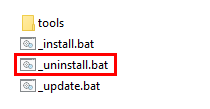
コマンドプロンプトが立ち上がります。以降、ツールの指示に従って、進めてください。
注意事項を確認の上、同意する場合は
agreeを入力してください。*** IMPORTANT ***
This installer is a firmware writing tool dedicated to the STMicroelectronics STM32 Discovery Kit (B-L4S5I-IOT01A).
Note that all data on the device will be initialized when starting the uninstallation.
Before starting the uninstallation, make sure that the device is connected to the PC in the User Console Mode.
If you agree and want to continue, please enter "agree" >> agree↵
COMポートが自動的に検出されます。自動的に検出されない場合、STM32 Discovery Kitが接続されているCOMポート番号を入力し、エンターキーで次に進んでください。
Enter the STLink virtual COM port number: 18↵
NEQTO Engine FWのアンインストールが完了するまでお待ちください。
Preparing.........OK
Erasing...............................................OK
最終ステータスの
Successが表示されるまで、お待ちください。
ツールが途中でフリーズしたり、Failure表示となった場合は、再度、手順6からやり直してください。
Success
ツールが最後まで進んだならば、アンインストール完了となります。エンターキーを入力して、コマンドプロンプトを終了してください。
====================================
NEQTO Engine Installation Tool [ver 1.0]
for STMicroelectronics B-L4S5I-IOT01A Discovery Kit
====================================
Included NEQTO Engine FW Version: 01.00.00
====================================
*** IMPORTANT ***
This installer is a firmware writing tool dedicated to the
STMicroelectronics STM32 Discovery Kit (B-L4S5I-IOT01A).
Note that all data on the device will be initialized when
starting the uninstallation.
Before starting the uninstallation, make sure that the
device is connected to the PC in the User Console Mode.
If you agree and want to continue, please enter "agree" >> agree↵
====================================
Configuration
====================================
COM port: STMicroelectronics STLink Virtual COM Port (COM18)
====================================
NEQTO Engine Uninstallation
====================================
Preparing.........OK
Erasing...............................................OK
Success
